Email Signature For Graduate Students | An Ultimate Guide
Do you want some helpful tips to make it more successful? If yes, then here, we have mentioned a complete guide on an email signature for graduate students.

YourEmailSignature site created in order to allow you to create a personal or business signature quickly, easily and online directly to email.
The service is intended for individuals who want a unique signature that will be attached to any email correspondence as well as to the business sector people who want an attractive signature and brand that will serve them for initial acquaintance with the customer, company branding and personal business card.
The first step will be to enter the Email Signature website homepage at https://youremailsignature.com. Here you will be to fill each of the tabs:
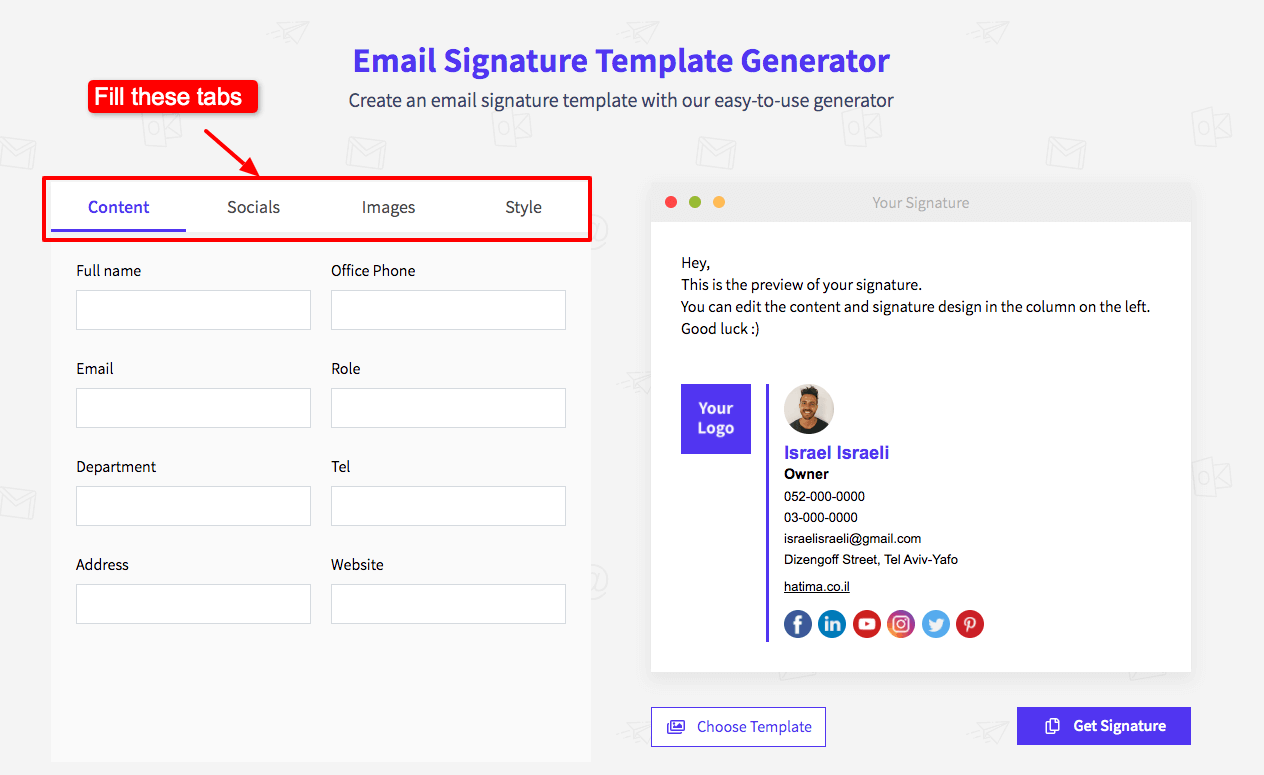
When all 4 tabs have finished updating, go down the right side of the screen and click on the button: ‘Choose template’
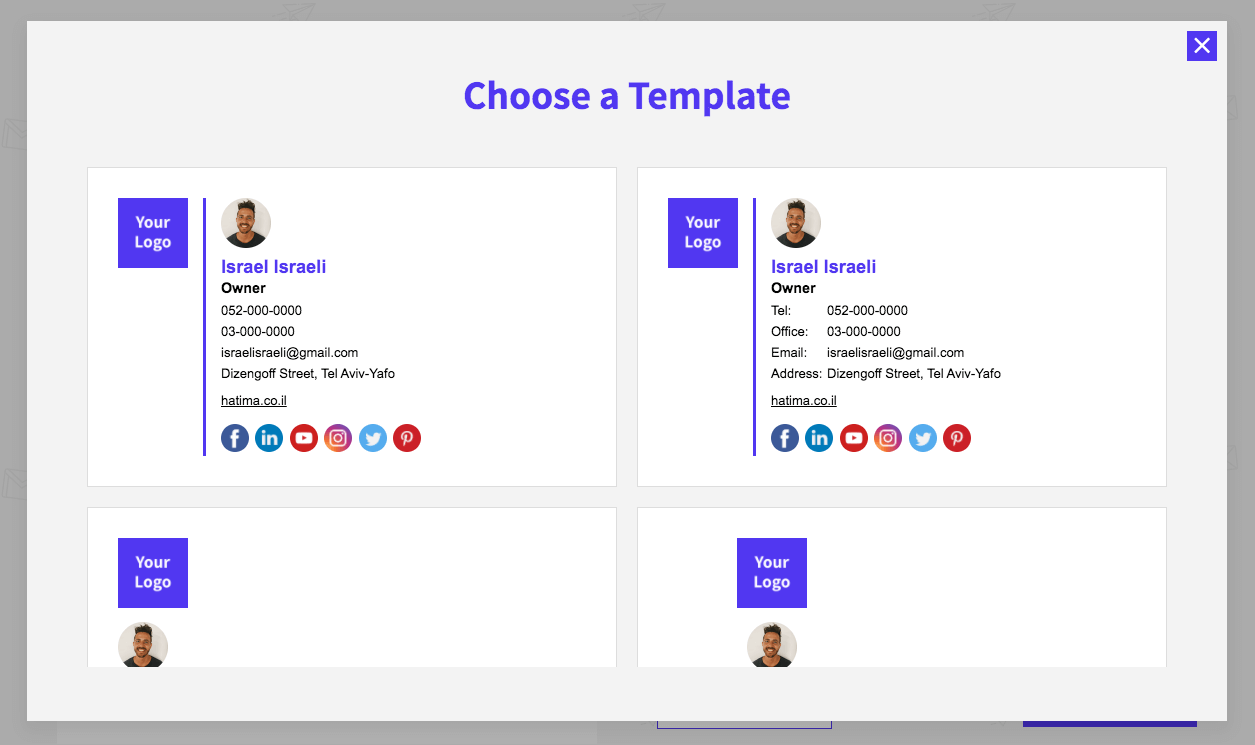
After selecting the template, click the left button down the page: “Get Signature”
Confirm the signature by checking the box: ‘I approve the above signature and agree to the Terms of Use and Privacy Policy’ and clicking the ‘Continue‘ button which will take you to the details pane, marking ‘I am not a robot’ and clicking the ‘Make a payment’ button Will lead you to your permanent digital signature by email.
Signature with unlimited design changes, the ability to improve branding quickly and user-friendly.

Do you want some helpful tips to make it more successful? If yes, then here, we have mentioned a complete guide on an email signature for graduate students.
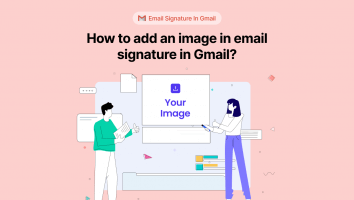
We all live in an age where presentation matters the most. No matter what your business field is, powerful communication is the hallmark of every marketing campaign to
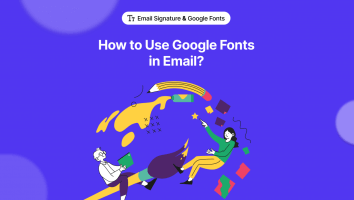
Are you fed up with your ordinary email font? We will guide you to add Google fonts in Email. No doubt, Times New Roman or Arial font makes