Add signature to email
After you’ve created a branded email signature on the Create Email Signature page, all that’s left is to embed it in your email. Copy the signature, select your

You may write a business email with an appointment request to discuss your next big project or convince the client to consider your services. However, since emailing is a one-way communication where immediate responses are not an option, the only thing that can nail your appointment request is how professionally you compose it.
To ask for an appointment in an email requires laying out everything in the right format, but with a glint of professionalism. Sit back as the following guide covers everything you should know about writing a meeting request email!
An appointment request email is not just another regular email you’d write. Since you want to receive a positive response from the other side, both the format and content of your email should speak for your proposal.
Consider the following great tips when writing a professional appointment email to make a significant impact in how the audience feels and responds to your email.
It’s not just the font type but also the font size that matters. And when your intention is to request an appointment, you should ensure that the reader is able to understand your proposal completely. Hence, the content should be written in legible font with a size not too short to read and not too big to cancel the purpose.
Consider the following examples:
Dear Smith,
I heard about your inauguration day sales through one of your company’s ambassadors Shelly…I’m writing this email to request an appointment —
And
Dear Smith,
I heard about your inauguration day sales through one of your company’s ambassadors Shelly…I’m writing this email to request an appointment —
As it is evident, the latter font style is more readable and appropriate for a meeting request email.
To make your appointment request email stand out, you should provide with your client every little detail of the meeting. Since an email also serves as a storage area where the meeting information is kept safe for later use, you should clearly mention the following data in the email:
The only way to win an appointment is to let your reader understand properly why you are requesting in the first place. Whether you write a few sentences or a paragraph or two, you should clearly mention the reason(s) for meeting. You should also explain why and how the meeting can be beneficial to the reader – something that will help them prioritize your proposal.
The Right Format of a Business Appointment Email
From the tag line to the signature details at the end, an appointment request email should be clear and to-the-point. Here is the proper structure you should follow when writing a business appointment email!
1. A clear subject line: Your potential client may receive multiple emails a day but if you want to get a response soon, a clear subject line is a must. What’s best? You can also hint at your appointment reason in a few words to get the reader hooked up. Plus, feel free to mention any reference in the tag line to level up your first-impressions. Some examples are:
2. Proper Greeting: Do not fall into the trap of calling your client as Sir/Madam; whether you are proposing an idea or requesting for a meet, use the professional salutation:
3. The Introduction: If you are writing to your potential client for the very first time, you should fully introduce yourself before proposing your suggestions. If you are forwarded by a referral, mention everything as well. Here are some examples:
4. Proposal: This is where you should explain your idea or reason for appointment. Write a paragraph or two touching every factor and discussing all the details. You should also link your proposal directly with how the audience will benefit from it. When writing date, time, and place, you can go for different approaches:
5. Contact Details / Email Signature: Once you have finished your email, mention your contact details. You should also provide different links to your website or social media profiles to give the reader enough information about your company/brand.
If writing all the contact details makes your email messy, or you are planning to level up your appointment request email, a business signature is a fantastic solution. Not only does it leave a great impression, but also inspires your potential clients to explore more about you.
A great way to create your own email signature is using a signature generator. Hatima by YourEmailSignature is a wonderful online signature service that can create your email signature in less than 60 seconds. You can customize all the details using various pre-made templates and style the font size and colors as well!
Hopefully, now you know how to ask for an appointment in an email. The three essential details that can make your meeting request email exceptional are using the right font, explaining the reason for meeting and adding all the meeting and contact details at the end. A business signature makes everything more professional, and when it comes to creating your own signature, YourEmailSignature is a great place to start!
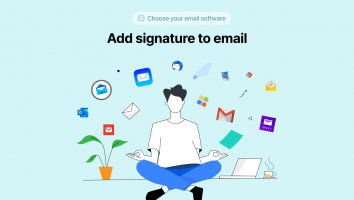
After you’ve created a branded email signature on the Create Email Signature page, all that’s left is to embed it in your email. Copy the signature, select your

Emails are the primary source of professional electronic communication in almost every industry. So, it is incredibly critical for you to write a meaningful and well-composed professional Email

In this guide, we will focus on adding a signature to your email, adding a link to your signature, adding social networking addresses to your signature, adding a photo to your signature, and displaying your signature on all sent messages.