Email Signature for Teachers
As sacred as the teaching profession is, it deserves nothing but the best of everything. An email signature is one thing that every teacher out there should invest
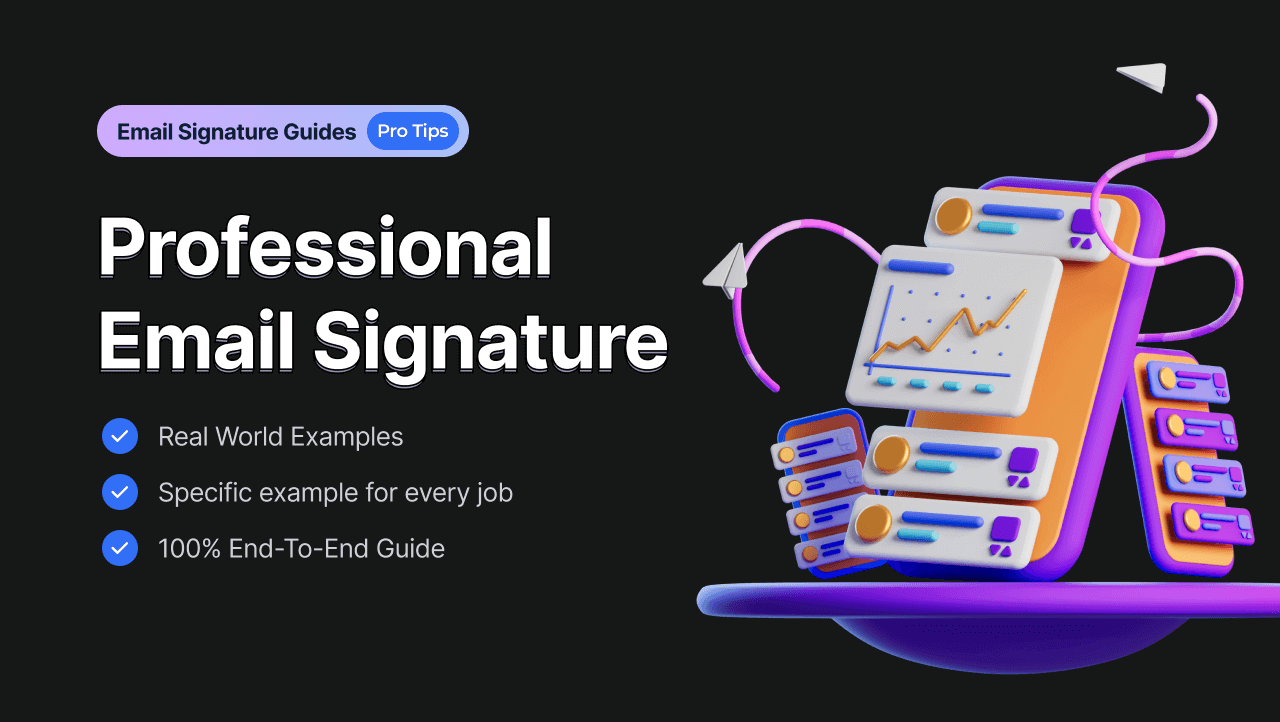
Gone are the days when the standard view was to focus solely on leaving a first, best impression. The world now runs on the digital web, and since the sender and receiver emailing each other cannot see each other physically, you cannot rely just on creating a perfect introduction in your emails.
The golden rule is to capture the reader’s attention from top to bottom of your email, yet words only cannot achieve the same result. So, a professional email signature takes the job in its hands as the visuals spark an interest faster than the words.
As an excellent promotional tool, an email signature is a must-to-have element in your emails. But how exactly to do that?
Grab a paper and pen as this guide contains the answers to all your queries about email signatures: the pros, requirements, how to format and create a signature, with some of the best tips and examples to help you create your email signature.
Let’s dive in!
An email signature can be described as a block of text comprising all the necessary information about you and your services. It appears at the end of an email and marks a professional conclusion followed by a perfect introduction and body.
Whether you are a student, teacher, worker, self-employed, or a brand/business owner, an email signature showcases your abilities, skills, work position, contact details, and other important data. You can also include links such as social media profiles and CTAs to invite the audience to explore more about you.
The following are some of the most significant features of a professional email signature:
In a nutshell, an email signature at the end of an email keeps your important details intact to give your email a more professional look. Yet there are also other benefits you’ll get; so, let’s move forward.
An email signature is to benefit you but to know how exactly, let’s explore the pros of using an email signature, as discussed below.
An email signature appears at the end of an email, but the eyes capture the large block instantly when you open an email. This way, you get the chance to impress your clients by creating a fantastic email signature.
Also, when applying for a scholarship, internship, or job, the client has to deal with hundreds of emails. In such a case, a personalized block of all your information standing at the end of the email is sure to stand out among others and thus, doubles the chance of getting a response.
Just like you shake hands in a business situation, an email signature serves the same purpose. Suppose you’ve written a long cover letter including all the necessary points. Even though your words are impressive, an unattractive, simple conclusion is less likely to convey the same message by the time the reader reaches the end.
Conversely, a professional email signature will remind the client again of who you are and what you have to offer. This marks a proper, professional conclusion to virtual, one-way communication instead of just concluding the email with the basic style.
Imagine this: the person you are emailing read all your content and is even impressed with your services. They feel like exploring more about you, and at the end of the email, there is an email signature including all the essential links that can amaze your client even more.
Yet contrary to the above, if you end your email with just a formal ending, the reader would simply close your message and may indulge in another task. Since you get only one chance to leave a remarkable impression, why not increase readers’ curiosity and make them believe in your services by adding all the essential links in your signature at the end of your emails!
Your email is likely forwarded to other people. With every person viewing a professional signature in your emails, your business or brand will see a boost in its audience. It’s a simple but efficient way to promote your company as, according to research, visuals are more likely to be retained than words.
Since you also add multiple social media links, you can increase the number of views and followers on your social profiles with an email signature.
Sending cold emails is popular in the digital world, yet it also raises whether to trust the sender. You can save your client from falling into confusion by giving them all the details.
However, since adding all this in your email can sound desperate and unprofessional and make your email full of external links, an email signature is perfect for the job.
If there is an email signature, the client will most likely explore all the links, which builds a trustful relationship between you and the client.
It would be dreadful for the reader if contacting you means going through the whole email and finding your contact details again and again. It can even discourage the client from responding to you in the first place.
Yet with an email signature, all your essential contact information will be saved in a block at the end of the email. The client would know where to find your phone number, office address, or other data, and thus, your digital presence will be forever saved and won’t get lost.
When clients are impressed by your professional attitude, they are likely to come back, which is precisely what your business needs. Since it promotes your services and does the marketing part, more people will reach out, contributing to overall business growth.
Small businesses struggling to afford a proper marketing strategy can also rely on email signature as it is a simple, reasonable, and convenient way to expand your work.
You can save a lot of time in rewriting contact details and services’ information when there is an email signature ready at hand to copy and paste.
It also lets you write more without getting exhausted as you don’t have to explain everything; instead, an email signature would do all the work. You can then use the time spent on long cover letters on tasks that equally matter, which is, again, a win-win situation!
Undoubtedly, an email signature is an excellent way to end your emails; it adds professionalism, leaves a great lasting impression, and promotes your services. Yet if you are confused about whether or not you should create an email signature, ask yourself:
And above all,
You are welcome to read forward if your answer is yes as irrespective of your profession or at what stage of life you currently are, a cohesive email signature would always outstand your emails.
Since it showcases all your necessary data enclosed in a box, whoever reads the email is attracted by the signature banner at the end and thus, gets impressed and may retain your services longer than others.
You can be a student, an employer, or a business owner, and an email signature can do wonders for your work and career. Want to know how? Here’s a list of who should use a professional email signature and when and where you can use it if you are a:
Moreover, if you don’t fit in any of the categories mentioned above, there’s another door for you to open: a personal email signature. There are no specific criteria for who should create a personal signature which can be a benefit if you don’t want to confine your email signature to a particular domain.
You can add anything in your email signature, but if your aim is to convince your reader and leave a good impression, you need to be specific and cautious. The golden rule is to put yourself in the shoes of your audience and find what precisely they would look for when they need you.
Adding tons of information in your email signature can:
Therefore, to avoid all of this, make sure your signature
And how do you do this? By choosing the “right” format for your email signature, including all the necessary elements. And the general form of an email signature may comprise of:
Now, let’s dive deeper into what bits of information all these categories include in a professional email signature!
This is the base of the initial impression you want to convey to your readers, including your name. It depends on you if you wish to include your middle name; though, first and last names are recommended. If your professional name is a variation of your real name, we’d suggest using it.
Also, nicknames are highly discouraged unless you intend to use your email signature for your friends and family. However, if you are writing an email to someone for the first time, it is better to keep it professional.
Academic details are necessary to impress the reader with your abilities and skills. It is also good to include your institution name if it’s well-known as it will look more convincing to the audience. Your qualification will make you sound credible, especially if you are looking for a scholarship, internship, or job.
Here you should add all about your work and experience in the field. Name your company, mention your business/brand you own, and your workplace position. Some people prefer adding their department as well, and it is often included in the email signatures of all the employees within a particular company.
Based on your profession, you can add one or more contacts; however, you should never overwhelm the reader with multiple sources. Think of it practically; if you are adding three numbers and four emails, you are simply confusing the reader as to which one is the correct one to pick.
The best way is to keep the contact information as concise as possible. Add an email address and a phone number. Add an office contact and a business email if it’s a business signature.
A professional email signature is sure to leave an appealing impression on your reader. And what better way can be to impress them further by letting them explore your services. Social profiles are precisely for that job, and you should add at least three social links to your email signature.
You can choose from the top social media platform: Facebook and Instagram are excellent since nearly every person uses them. You can add a link to Skype or Zoom if you’d like your clients to approach you directly via a video call. Include a LinkedIn link if you are applying for a job or internship. Similarly, if your clients need detailed insight into your work, there’s always a Youtube button that you can add.
Another thing you can add here is a link to your website or portfolio. You can also include a direct link to place orders, view the recent catalog, or access a particular session.
On a further note, avoid including too many social icons since it takes away your email signature’s professional and sophisticated appearance. Also, double-check your links not to add any inactive, dead social media profile because that would lead your reader to nowhere resulting in a wrong impression.
Images bring colors to your email signature, but they can also make the eyes overwhelmed as too vibrant, popped-up colors are often hard to withstand and process. You should ensure you are not giving your professional email signature into a cartoon design by choosing images with contrasting colors.
The most common infographics you should include in your email signature are your image and business/brand/company/institution logo/banner. Make sure the background is simple and not crowded with props for the headshot. Look straight into the camera and smile; the more confident you are, the more positive impact it will leave on your readers.
If possible, try to blend the colors in each other. You can do this by fusing the shades in the logo/banner with those in your profile picture, not forgetting to color your social icons accordingly.
This element is optional; you can add whatever extracurricular success you want. For instance, give space to your hobbies, interests, accomplishments, scholarships, skills, abilities, and anything that will make your signature look more compelling and convincing. You can also leave these details if they seem extra or make your signature messy and stuffy.
If it seems overwhelming deciding what you should include in your email signature, we’ve made things easy for you by categorizing the most important details about what to add if you are a:
A student’s email signature should be elegant and straightforward since it is to be viewed by teachers and professors.
Must add:
Avoid:
Teachers/Professors should add:
Avoid:
It’s all about impressing your reader. Add:
Don’t:
You should highlight:
Must Avoid:
Small Businesses are still growing, so their primary goal should be to attract more audiences. You should include:
However, as a small business owner, never add these things to your professional email signature:
Typically, a company assigns each of its work employees their unique email signature, yet if you want to create one for yourself, you should add:
Please refrain from:
Credibility is the most important priority here, so make sure your email signature has:
Don’t:
Here’s what to include:
Avoid:
Youtubers and content creators have more flexibility in their email signature, and they can customize it with the following:
If you are a public figure, then you should be cautious of:
Since freelancers are primarily self-employed, they are free from restrictions as they are not associated with any organization. Feel free to customize your professional email signature with the following:
It is also recommended to add a sentence or two to describe your work (like a Bio).
Also, freelancers should avoid:
Now that we’ve covered what to include in your email signature, how about learning some handy tips and tricks to make sure your signature fulfills all that it’s ought to.
Irrespective of your profession, a professional email signature should be able to convey exactly what you have to offer. It means both your contact details and the overall look and adjustment of elements in the signature. For instance, an e-commerce signature may look best with the banner at the bottom while a graphic designer’s signature may include the social icons in the same place.
Vibrant colors are tempting, but they pop and make the eyes overwhelmed. The safest way is to use pastel shades that reflect a soothing vibe. Of course, you can use whatever colors your brand/business/profession comprises, yet to stay on the safe side; pastels are always a decent approach. Yet even in pastels, make sure you choose your shades wisely and not make your signature a rainbow.
One of the purposes of an email signature is to frame your details, yet it shouldn’t look like the block is stuffed with information. If your signature is messy, it makes it hard for the reader to find the info, which candles the very use of signature. Jot down the most important details you’d want your audience to remember about you and create a simple, uncluttered email signature.
Your email signature will show your professionalism but only when the reader is at ease. Instead of making the overall signature complex by choosing various fonts that are hard to read, just focus on one font style that is legible even for small-sized text.
How To Create A Professional Email Signature
Enough of the theory; now it’s time to move to the practical part where you’d learn how to create an email signature. Generally, there are two options available:
As the name suggests, it’s a “Do It Yourself” email signature where the process begins from scratch. You can create your email signature on simple platforms like Docs, Gmail, or other online editors available. The pro is, of course, the flexibility to create and adjust everything as per your likeness, yet the method is often avoided, given the amount of time and energy it takes.
Besides, it is often hectic to readjust again and again, especially if you’re a beginner, which is why there’s another convenient method to make an email signature, as below.
Like Gmail is for writing emails, an email signature generator creates signatures. Such a tool comes in handy when you don’t have any experience in the field and want to save your time and energy. The email signature generator comes with built-in, personalized templates and ready-at-hand options to create a signature in a matter of minutes.
An in case you’re wondering where to find an excellent signature generator, we’ve got it covered for you! Hatima is a reliable name in this regard, an email signature generator with a simple interface to create fantastic signatures in just 60 seconds!
You’re welcome to explore the following benefits with Hatima:
The exciting news is that you can create your professional email signature at YourEmailSignature.com in less than one minute using Hatima!
We’ve covered almost everything about creating a professional email signature; now, let’s look at some of the top examples to ignite your inspiration!
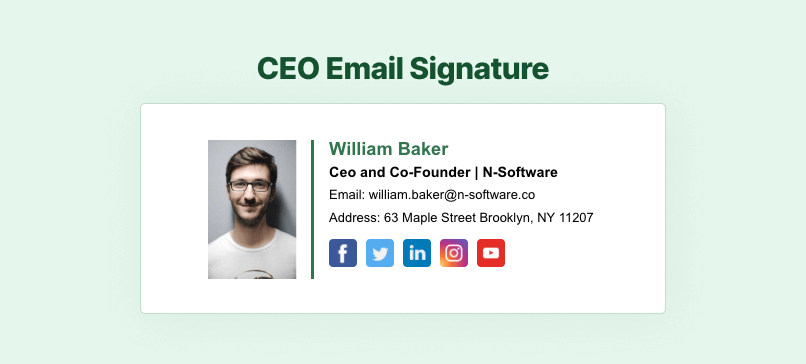
The above example perfectly suits a CEO’s signature, for we can find all the necessary details of a business/brand/company head. The top rows have the most important information: name, job title, and company name. Then come the phone, website, and Skype link for access further. Also, the social media icons at the right align perfectly with the rest and make the sides seem full.
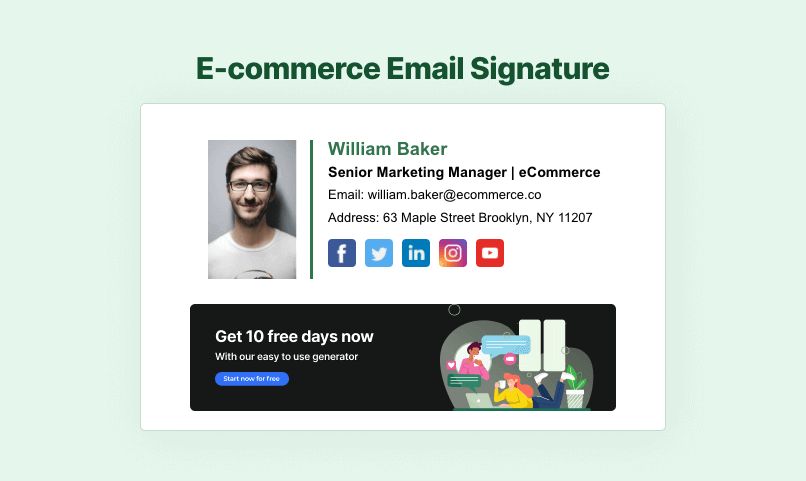
Again, the same style as that of a CEO, but all the difference is made by a banner full of colors. The profile on the top left, social links at the top right, individual information in the between, while the banner covering all the bottom space gives this signature both a harmonized and aligned look.
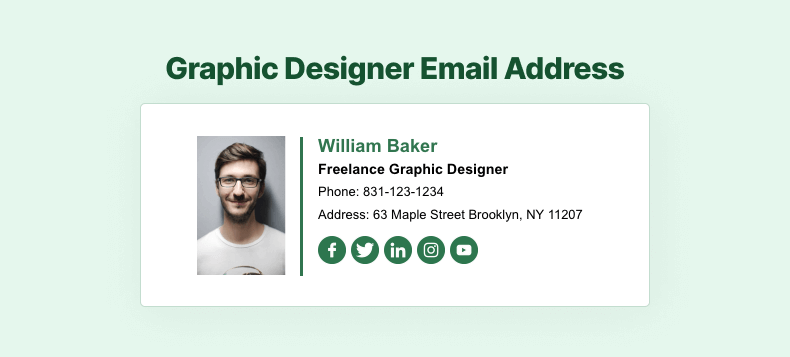
This signature is an excellent example of organizing when you have various things to add to. The bottom has three buttons, yet it doesn’t look stuffy and balances well with the rest of the signature!
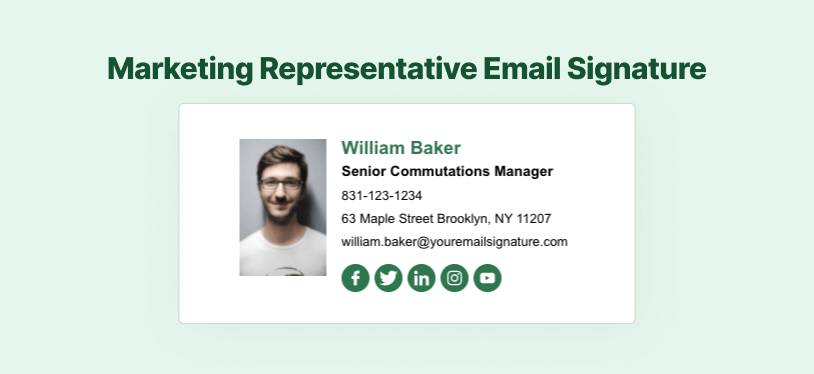
It is not always that you have a large-sized banner; sometimes, a simple logo would be just as sophisticated. As the above signature reflects, the link at the end invites the viewer to explore more about the blog, which fulfills the purpose of an email signature.
If you offer your services at a particular place, like the restaurant signature above, an address is good to add. However, the most peculiar thing we find here is how the absence of a large banner or logo is perfectly replaced with a CTA at the top that both increases the reader’s curiosity and your work’s credibility.
Look at how this signature has links to both the LinkedIn profile and portfolio; an excellent way to show you’re the best person for the work. The overall appearance is sophisticated and minimal, and the absence of a profile picture is the best example of “sometimes, your work speaks for you.”
Another minimal signature for those who don’t like adding too much information. Let the client come to you, and for that, we see a quick link at the bottom for a direct video call!
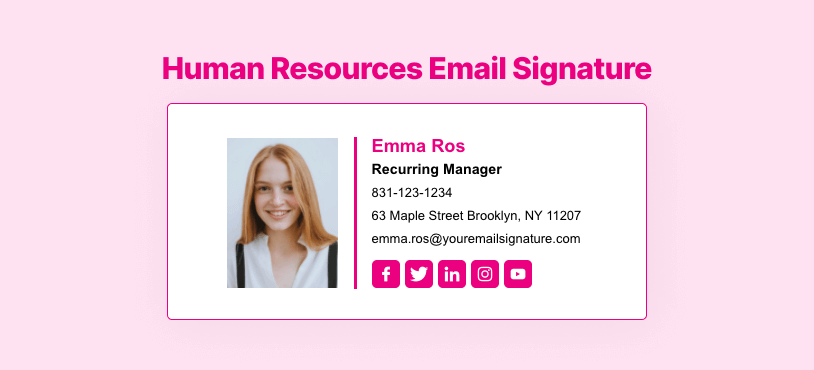
This signature is simple yet contains everything one would need: name, job title, and company. Then a phone, website link, and Skype profile, while on the right is direct links to social media profiles. And if the reader wants more, a quick button at the bottom is enough to give them what they want!
The list of benefits of a professional email signature goes long; it leaves a good impression, does all the marketing, and keeps your credibility intact. Anyone can create a signature that showcases their personal, academic, professional, and extracurricular highlights with contact details and links to explore further.
Also, creating an email signature isn’t rocket science, yet it does require some expertise at hand; since everyone isn’t proficient, it’s better to save your time and energy by using an email signature generator. Effective and practical tools like YourEmailSignature come with pre-added templates where you have to input data, and it creates your email signature within 60 seconds!
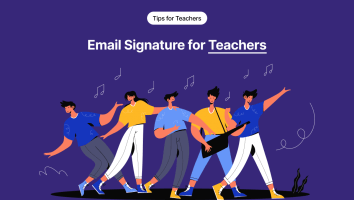
As sacred as the teaching profession is, it deserves nothing but the best of everything. An email signature is one thing that every teacher out there should invest

Technology has revolutionized the world; nowadays, we prefer contacting the person digitally before we meet them in person. And just like a social media profile represents a part

The digital world has revolutionized the business world. Even though business communication platforms like Slack are readily used all across the globe, nothing can surpass the importance of