How to Use Google Fonts in Email?
Are you fed up with your ordinary email font? We will guide you to add Google fonts in Email. No doubt, Times New Roman or Arial font makes
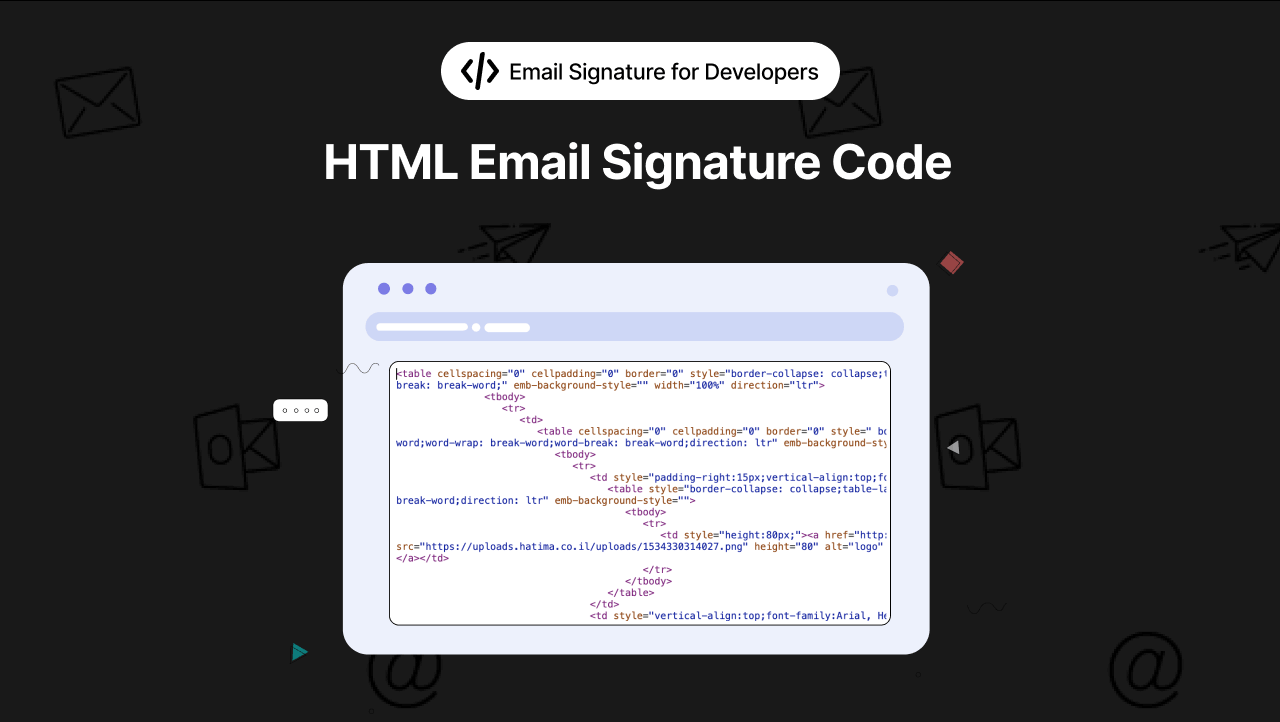
Email Signature HTML Code – a Real World Example
Let’s face it. At times, crafting an attractive email signature is fundamental for representing your business or personal brand.
Professional signatures can help to gauge your readers’ interests. It also reveals your personality, makes you look polite and friendly, and enables them to reach out to you easily and quickly. It takes having the best HTML email signatures, one that’s adequately formatted and has your headshot or logo, to make it all possible!
Meanwhile, creating an excellent email signature for your company or personal brand isn’t a piece of cake! Multiple email clients and operating systems exist nowadays. Each of them interprets the HTML email signature code in a different way.
Most people won’t even know what an attractive, informative, and well-designed HTML email signature looks like or how to create one.
Looking for a site that is user-friendly and lets you create an email signature without requiring any sort of HTML know-how? Then you’ve come just to the right place, as this is what this guide is precisely about.
Email signatures prove to be of great help in closing out your emails effectively and professionally, along with your name and various other details. You can save your email signatures to prevent creating them every time you draft and write new emails.
Moreover, an HTML email signature creates a unique code that enables you to quickly move the information associated with your signature from one client to another. Practically anybody who uses email services can profoundly benefit from a professional email signature.
HTML email signature codes can be challenging to create, particularly when trying to create signatures for several people in an organization. An example of an HTML email signature code shows you a code in the form of a signature.
If you can interpret this HTML code, you can custom use this example to work for your own needs. However, this process can be confusing and time-consuming, and you need to have in-depth know-how of the HTML code to do all this.
But did you know there’s no need to create an HTML email signature on your own?
Yes! That’s right. Several templates are available to help you design your own unique email signature ideas. Most generators help you create email signatures using HTML. An email signature generator lets you create the HTML code you need to write down your email signatures, all without learning the complex language of HTML.
The magic of email signature services can be reflected in its user-friendly platform that enables you to easily, quickly, and efficiently create your email signature online. One of these excellent email signature-creating platforms is YourEmailSignature.
This fantastic online platform provides fast and easy email signature creation services. You can rest assured your brand will continue to be professional and consistent with every email you send with a professional email signature.
Basically, different email clients translate HTML according to their own understanding. The newer ones use a contemporary rendering engine parallel to new browsers such as Mozilla Firefox and Google Chrome. In contrast, others just use basic HTML rendering, where they view HTML codes similar to MS Word than Internet Explorer.
Having said that, you can take help from these fundamental tips and get started with HTML coding:
Instead of stacking elements atop one another, you can use tables for layout. Other CSS layout techniques will not necessarily be of any help here, so don’t bother trying to use a grid, flexbox, or floats. In addition, the table cells must have exact widths and include styling in the <td> tags for fonts.
It is recommended you set line heights for all your text. In addition, don’t forget to include the property mso-line-height-alt: too wherever you do that. This will ensure your Outlook does precisely what you expect it to do.
Even though the present-day web comprises several options to choose from, you should try keeping things simple in your email signature and stick to using pixels for just about everything.
Make sure the styles within your email signature are not in a <style> tag or in a .css file. Instead, most of your styles included in the signature should be inline, placed upon tags somewhat like this: <div style=“font-size:18px;”>Text</div>.
A couple of online tutorials are available to help you do this work. Still, overall there hasn’t been much luck in email signatures.
All your images must include a pixel width. Include width in the width tag and style tag, but please do not include px in the width tag as it’ll probably be ignored.
A few email clients, such as Gmail, do not allow you to have a very long email signature.
Padding and margins may appear to be simple. Still, once you come to this part, you’ll see for yourself how frustrating it is to understand why they’re being ignored every now and then.
Outlook can be a significant concern here since it only allows margins but no padding on <p> tags. On the contrary, padding is only allowed on <table> and <td> tags.
A few new email clients have the option of reading media queries in emails. The main concern here is how an email signature gets into the email client. If there’s any kind of copying or pasting involved, do not rely on media queries because they’ll most likely be lost.
Since mobile is significant for email, focus on keeping your email signature with a lesser width for mobile devices. For instance, a width of 300-400 pixels will be perfect.
The place you’re pasting your email signature is as vital as what email clients your email signature will be viewed on. So, an HTML email signature that is pasted onto an Apple Mail will be treated as “Rich Text.”
This will remove some inline styles that might be deemed vital for Outlook. You can’t do much about this, so just be guarded about how your email signature will be used by the people you’re creating it for.
Lastly, try to keep your email signature simple and avoid going into too much detail. This indicates higher chances that it’ll work across the entire board of email clients. If you plan on getting too fancy with your email signatures, you’ll only get more frustrated.
Here are 6 simple steps you need to follow to create your own HTML email signature.
The best thing is that you do not need to register yourself with our site or commit to this service. Just Go to our online email signature generator and click on the “Create your Email Signature” button to start creating your signature.
A vast array of uniquely designed templates are available to help you get your most preferred email signature. Choose one of our predesigned templates that best reflect your company or brand voice.
Include all your essential details, such as your full name, role, home, and office address, website, and contact numbers. You can even add custom fields.
If you wish to include social media icons, go to our “Socials” tab to choose the social media platforms you mostly use and add them to the contact section. Edit each of these social media details, and don’t forget to change their URL.
Moving on to the design, you should personalize your email signature to ensure it is appropriately aligned with your brand identity. So, always go for the most suitable layout options, such as the primary color, text color, social color, row-spacing, font size, theme, or background.
You also have the option to select and attach photos, logos, and icons or create an email signature in Spanish/English/Hebrew. After you’ve completed customizing your email signature, you should save all your changes.
When everything is per your requirements, just select the HTML code of your email signature that you had previewed to proceed ahead. The email signature HTML targets the right person and the device used to view and read the message.
The HTML email signature generator helps in making your emails look more relevant, professional, and well-informed. This is primarily because email signatures are:
The elegant and professional HTML email signatures we design for you are bound to create a positive and lasting impression on your recipients and business clients. So what are you waiting for? Create your signature now with our easy-to-use email signature generator!
<table cellspacing="0" cellpadding="0" border="0" style="border-collapse: collapse;table-layout: fixed;overflow-wrap: break-word;word-wrap: break-word;word-break: break-word;" emb-background-style="" width="100%" direction="ltr"> <tbody> <tr> <td> <table cellspacing="0" cellpadding="0" border="0" style=" border-collapse: collapse;table-layout: fixed;overflow-wrap: break-word;word-wrap: break-word;word-break: break-word;direction: ltr" emb-background-style=""> <tbody> <tr> <td style="padding-right:15px;vertical-align:top;font-family:Arial, Helvetica, sans-serif;"> <table style="border-collapse: collapse;table-layout: fixed;overflow-wrap: break-word;word-wrap: break-word;word-break: break-word;direction: ltr" emb-background-style=""> <tbody> <tr> <td style="height:80px;"> <a href="http://youremailsignature.com" target="_blank"> <img src="https://uploads.hatima.co.il/uploads/1534330314027.png" height="80" alt="logo" style="display:block;border:0px;border-radius: 0px" border="0" nosend="1"> </a> </td> </tr> </tbody> </table> </td> <td style="vertical-align:top;font-family:Arial, Helvetica, sans-serif;border-left:3px solid #5137F1;padding-left:15px;"> <table cellspacing="0" cellpadding="0" border="0" style="border-collapse: collapse;table-layout: fixed;overflow-wrap: break-word;word-wrap: break-word;word-break: break-word;direction: ltr" width="100%" emb-background-style=""> <tbody> <tr> <td colspan="2" style="padding-bottom: 7.5px"> <img src="https://uploads.hatima.co.il/uploads/1534955534870.png" height="50" alt="profile image" style="border-radius: 5px"> </td> </tr> <tr> <td style="color:#5137F1;text-decoration:none;font-size:18.2px;font-family:Arial, Helvetica, sans-serif;font-weight:bold;line-height:18px;mso-line-height-rule:exactly;padding-bottom:5px;"> <span style="color:#5137F1;text-decoration:none;font-size:18.2px;font-family:Arial, Helvetica, sans-serif;font-weight:bold;line-height:18px;mso-line-height-rule:exactly;">John doe</span> </td> </tr> <tr> <td style="color:#000000;text-decoration:none;font-size:14.3px;font-family:Arial, Helvetica, sans-serif;font-weight:bold;line-height:18px;mso-line-height-rule:exactly;padding-bottom:5px;">Owner</td> </tr> <tr> <td style="color:#000000;text-decoration:none;font-size:13px;font-family:Arial, Helvetica, sans-serif;font-weight:normal;line-height:18px;mso-line-height-rule:exactly;padding-bottom:5px;">Email: <a href="mailto:[email protected]" style="color:#000000;text-decoration:none;font-size:13px;font-family:Arial, Helvetica, sans-serif;font-weight:normal;line-height:18px;mso-line-height-rule:exactly;">[email protected]</a> </td> </tr> <tr> <td style="color:#000000;text-decoration:none;font-size:13px;font-family:Arial, Helvetica, sans-serif;font-weight:normal;line-height:18px;mso-line-height-rule:exactly;padding-bottom:5px;">Address: Dizengoff Street, Tel Aviv-Yafo</td> </tr> <tr> <td style="color:#000000;text-decoration:none;font-size:13px;font-family:Arial, Helvetica, sans-serif;font-weight:normal;line-height:18px;mso-line-height-rule:exactly;padding-bottom:5px;">Tel: <a href="tel:052-000-0000" style="color:#000000;text-decoration:none;font-size:13px;font-family:Arial, Helvetica, sans-serif;font-weight:normal;line-height:18px;mso-line-height-rule:exactly;">052-000-0000</a> </td> </tr> <tr> <td style="color:#000000;text-decoration:none;font-size:13px;font-family:Arial, Helvetica, sans-serif;font-weight:normal;line-height:18px;mso-line-height-rule:exactly;padding-bottom:5px;">Office Phone: <a href="tel:03-000-0000" style="color:#000000;text-decoration:none;font-size:13px;font-family:Arial, Helvetica, sans-serif;font-weight:normal;line-height:18px;mso-line-height-rule:exactly;">03-000-0000</a> </td> </tr> <tr> <td style="color:#000000;text-decoration:none;font-size:13px;font-family:Arial, Helvetica, sans-serif;font-weight:normal;line-height:18px;mso-line-height-rule:exactly;padding-bottom:5px;"> <a href="http://youremailsignature.com" target="_blank" style="color:#000000;text-decoration:underline;font-size:13px;font-family:Arial, Helvetica, sans-serif;font-weight:normal;line-height:18px;mso-line-height-rule:exactly;">youremailsignature.com</a> </td> </tr> <tr> <td style="padding-top:7.5px;"> <span> <a href="https://www.facebook.com/hatimacoil/" target="_blank" style="border: 0;display: inline-block"> <img width="28" height="28" src="https://uploads.hatima.co.il/images/facebook.png" style="border-radius: 4px;display: block;border: none;width: 28px;max-width: 28px !important; height: 28px; max-height: 28px !important"> </a> </span> <span> <a href="#" target="_blank" style="border: 0;display: inline-block"> <img width="28" height="28" src="https://uploads.hatima.co.il/images/twitter.png" style="border-radius: 4px;display: block;border: none;width: 28px;max-width: 28px !important; height: 28px; max-height: 28px !important"> </a> </span> <span> <a href="#" target="_blank" style="border: 0;display: inline-block"> <img width="28" height="28" src="https://uploads.hatima.co.il/images/linkedin.png" style="border-radius: 4px;display: block;border: none;width: 28px;max-width: 28px !important; height: 28px; max-height: 28px !important"> </a> </span> <span> <a href="#" target="_blank" style="border: 0;display: inline-block"> <img width="28" height="28" src="https://uploads.hatima.co.il/images/instagram.png" style="border-radius: 4px;display: block;border: none;width: 28px;max-width: 28px !important; height: 28px; max-height: 28px !important"> </a> </span> <span> <a href="https://www.youtube.com/channel/UCiwg-pmuqJgFQeXHA4TI8AQ" target="_blank" style="border: 0;display: inline-block"> <img width="28" height="28" src="https://uploads.hatima.co.il/images/youtube.png" style="border-radius: 4px;display: block;border: none;width: 28px;max-width: 28px !important; height: 28px; max-height: 28px !important"> </a> </span> </td> </tr> </tbody> </table> </td> </tr> </tbody> </table> </td> </tr> </tbody> </table>
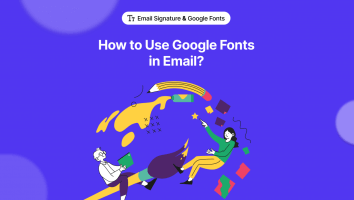
Are you fed up with your ordinary email font? We will guide you to add Google fonts in Email. No doubt, Times New Roman or Arial font makes
You’re probably active on many different social media networks. It’s practically uncommon for present-day businesses to not have any sort of presence on social media. Whether you use