How to Create an Email Signature
Have you ever noticed that small message at the bottom of emails but don’t really know what it is called? That is basically called an email signature. Now,

If you haven’t yet created an email signature using our email signature tool, you are welcome to read the article on how to create an email signature.
Whether you created the signature email using our tool or yourself, you probably want to add a logo or image.
This time I’ll explain how to add a link to a picture in Gmail – this way you can link the logo to your site, or any other image or text to social networks.
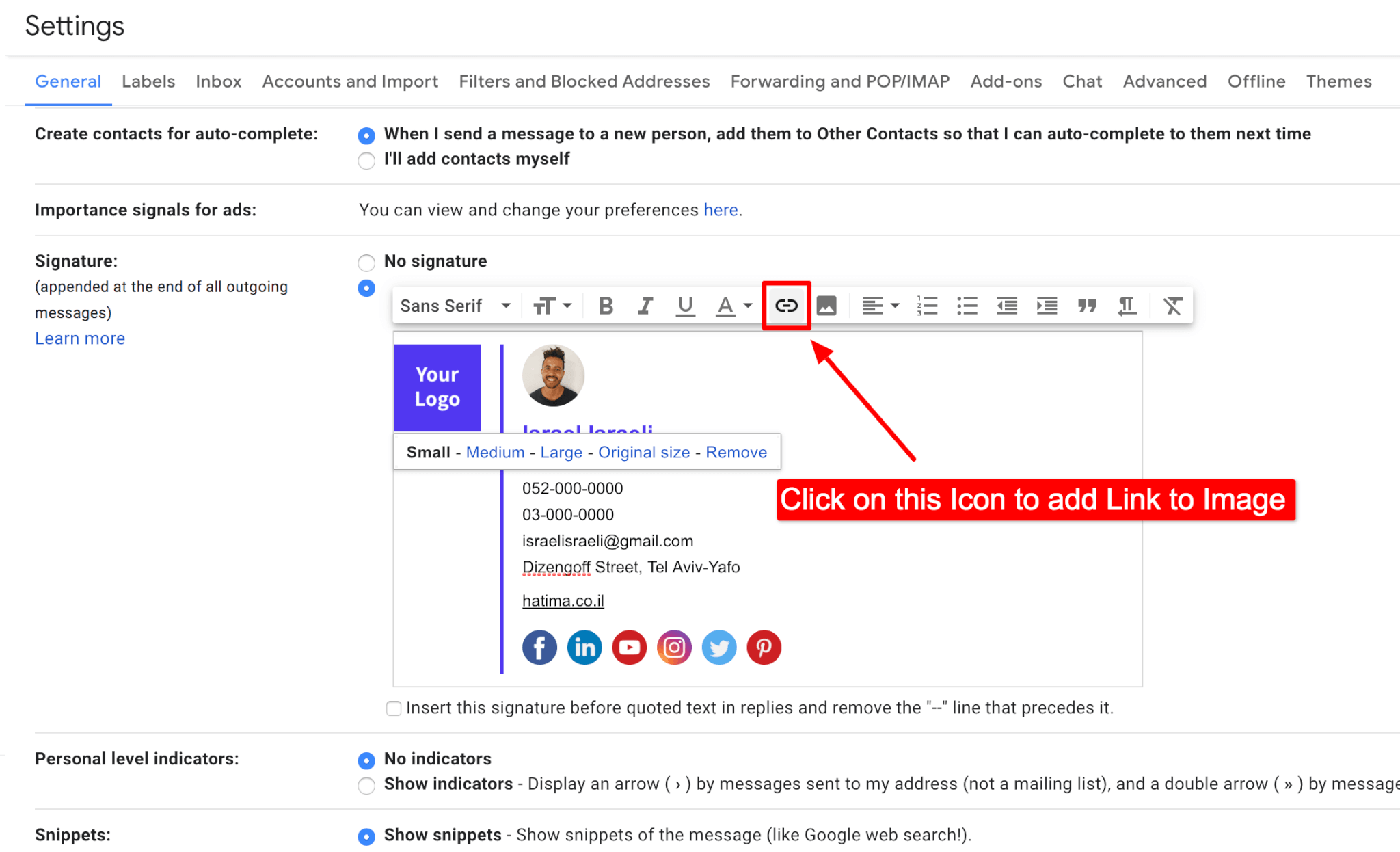
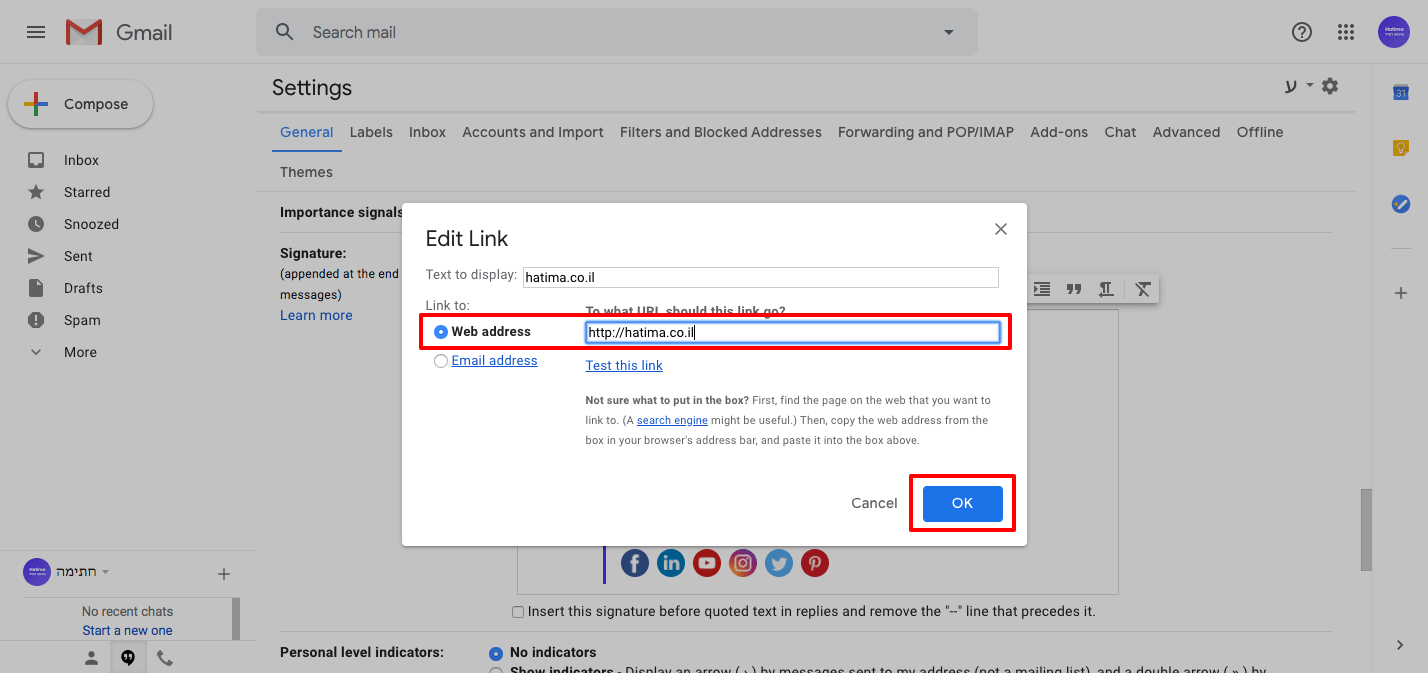

Have you ever noticed that small message at the bottom of emails but don’t really know what it is called? That is basically called an email signature. Now,
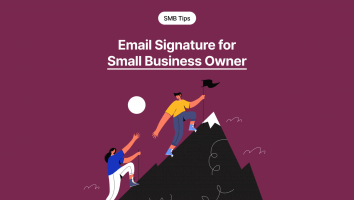
Creating an email signature for your business can significantly improve marketing and raise your brand awareness. As a small business owner, you should consider having a signature for

As a real estate agent, your job is to assist sellers and buyers of real estate, and an email signature can be a great way to find more