How To Design an Email Signature
Whether you are writing an email for an internship, a job, or even a business meeting, a professional email signature at the end can leave a solid impression.

Emails are the most common online professional communication method for brands, companies, and institutions. However, according to a 2021 report published by Statista, the time people spend on reading emails has significantly decreased up to 10 seconds per email even though the number of email use has increased.
So, you must understand the proper email etiquette for writing a professional email that will catch the attention of the recipient in seconds and will ensure an email response. And today, we will talk about the top 16 proper email etiquettes that every professional email writer needs to know, and we will also discuss why it is so important.
Every conversation has some unsaid etiquette and rules that we have to follow at any cost. The same goes with composing an email because it is how we do online communication. Also, when you follow the proper email etiquette while writing and responding to Emails, it projects your respect and dedication.
You can modify your email etiquettes according to your email audience and get your desired response. Considering the fact that we receive at least 100 emails a day, it becomes crucial to try our best to fulfill the necessary criteria and avoid any possible errors.
The first and foremost etiquette to write a professional email is to watch the email address you use while sending or responding to an email. Your email address says a lot about your personality and will impact the effectiveness of your message as well because it’s the first thing your email recipient will see.
Even though funny and funky names in your email address appear cool when you use it for informal messages. However, such email addresses seem lame and stupid when you use them for some formal /professional purpose. You need to show that you are serious about the business you are offering in your emails.
Subject lines are significantly important when writing a professional email because they act as a one-liner or a summary of your message.
If you use a catchy subject line or a fun question that you can answer later in your email, you will get a lot of responses. However, if you skip the subject line, your email won’t look as professional as it should.
The purpose of the subject line is to address the concerns of your recipients, and it can be as simple as a clear, informational piece. For example, you can use ‘update about the meeting’ or ‘guideline for presentation’ depending on your email.
Always add an email signature block to your email that you can place at the end as it makes you seem super professional. Also, the only elements you need to add in your Email signature block are your name /company’s identity, job title, phone, official address, and website address.
If you create your email signature block, it might take a lot of your time, and you might end up stuffing it with unnecessary elements. So, we suggest you try YourEmailSignature, where you will have thousands of pre-made templates to choose from that look very professional and will help increase your brand value.
You don’t have to go overboard with the fonts or formatting. Keep your professional emails simple and use standard font styles like Arial, Times New Roman, Calibri, etc. Using funky fonts in different colors will look so bad, and no one will read your email correctly.
You have to provide maximum ease to your recipient, so the best way is to use straightforward formatting that makes it easy for the reader to read your email. If you want to highlight something, you can bold it or write it in inverted commas instead of disturbing fonts or colors.
Automatic ‘reply all’ can serve you well and save a lot of your time in some cases, like when you have to tell your colleagues about an essential update in your office. However, if you have to say something specific to someone, it won’t be a good idea to hit ‘reply all.
It is basic email etiquette to follow because not everyone needs extra information that is not even related to them. Because it will waste your readers’ time and they won’t be pleased about it. So, always think twice before hitting ‘reply all’ automatically.
When you start a conversation with someone, the basic etiquette is to greet them and then talk about something. Similarly, you will start an email with ‘Hi, I hope you’re doing fine to show you’re concerned about the recipient.
You can also go with ‘Good morning! I hope you’re having a lovely day to make your email look professional and interesting. If you begin with the message straight away without any greeting, it will look bad because that will show that you have no interest in your reader.
There is no point in using long paragraphs because no one will read them. You will have to make your message short and concise without missing a single essential element. Recipients will appreciate the effort you put into making that email short because it will save their time, and they will respond to you happily.
Before writing your email, you have to identify your audience and make sure the language and words you’re using are suitable for the people you are targeting. There is no point in using fancy words and irrelevant phrases when they won’t even relate to the audience.
One of the most critical professional email etiquettes is maintaining a gentle and friendly tone throughout your email. Sometimes you forward an email without considering its tone, which can be very rude when you read it. So, it’s better to take care of the tone while writing an email.
You have to be very careful about the email structure to ensure that your message makes sense. If you start talking about completely irrelevant things in different parts of your email or disturb the order of events, it won’t be very clear for your recipients.
A common mistake that we make is sending our emails without proofreading them. When you compose your email, and if your autocorrect is on, it might change the words you want to use, which can cost you a lot. Also, while writing, you can miss out on punctuations and spell things wrong.
So, it is only better to proofread your email at least one time before sending it so that the recipient doesn’t have to face any difficulty in understanding your message. Professional emails should be free from typing, grammar, or phrasing errors.
Keep your email response rate not more than two days and if an email requires quick action, reply to it within a few minutes after reading it correctly. Responding to an email on time is essential because otherwise, your inbox will get cluttered quickly, and you will miss important emails.
When sending call-to-action emails requiring your recipient to perform certain tasks, it’s vital to attach PDF files, helpful images, or any crucial aiding document. Attachments act as a visual guideline that will help your recipient understand your email’s message better.
However, attaching unnecessary files that have nothing to do with your email message body can appear a bit odd. But you need to add helpful attachments like ‘presentation template’ or ‘video tutorials’ where they are due.
GIFs, funky fonts, slang, and emoticons are absurd while writing a professional email. Remember that you have to maintain a friendly tone, but it doesn’t mean you can get informal. So, avoid using any such element that makes you appear non-serious.
When you end your email, you can’t just leave it without a proper email sign-off. You will have to use a professional closing like ‘Thank you for your precious time’ or ‘Have a good weekend’ depending on the type of email you are composing.
You can also use your email signature and create a signature box after your closing line to make your email look even more professional. You can choose the layout, design, and organization of other elements and let the platform do the actual work for you to create the best email signature.
Out-of-office replies are beneficial when you take an off day or when you have to rush because of an emergency. Because it will help people know that you cannot reply to their emails, they will wait and send you the emails the next day. Don’t forget to mention ‘out-of-office’ in your subject line.
You can use automated replies and mention in the email that it is an automatic out-of-office reply. You can also mention the contact of a person who can answer emails on your behalf so that it doesn’t turn off the mood of people sending your emails.
The last thing that we will talk about in this article is recording. When you are doing any professional work, you must make a copy and save it in a secure folder to always go back and evaluate it.
Sometimes you forget what you have written in an email, and sometimes, you get an unexpected response from your recipients. So, instead of struggling to find the email in your inbox, which is a challenging task, you can save it on your computer and label it so that you can find it quickly and save time.
Here we want to end our article about the top 16 proper email etiquette that every professional email writer should know. And we hope that you will utilize this helpful information to make your Emails look professional, well-thought, and properly structured.
Because only the Emails that fulfill the proper etiquette criteria can be categorized as professional, competitive, and generate the response you expect them to give you.

Whether you are writing an email for an internship, a job, or even a business meeting, a professional email signature at the end can leave a solid impression.
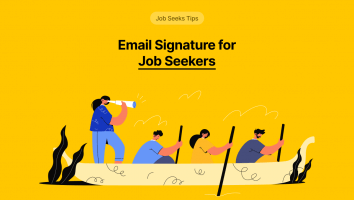
You can be a fresher or expert and still in need of a job. Nevertheless, writing a cover letter and attaching your resume is essential, but an email
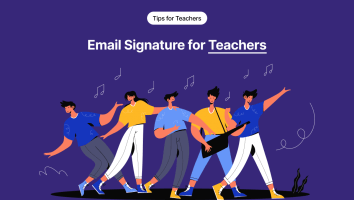
As sacred as the teaching profession is, it deserves nothing but the best of everything. An email signature is one thing that every teacher out there should invest