Email Signature For Graduate Students | An Ultimate Guide
Do you want some helpful tips to make it more successful? If yes, then here, we have mentioned a complete guide on an email signature for graduate students.
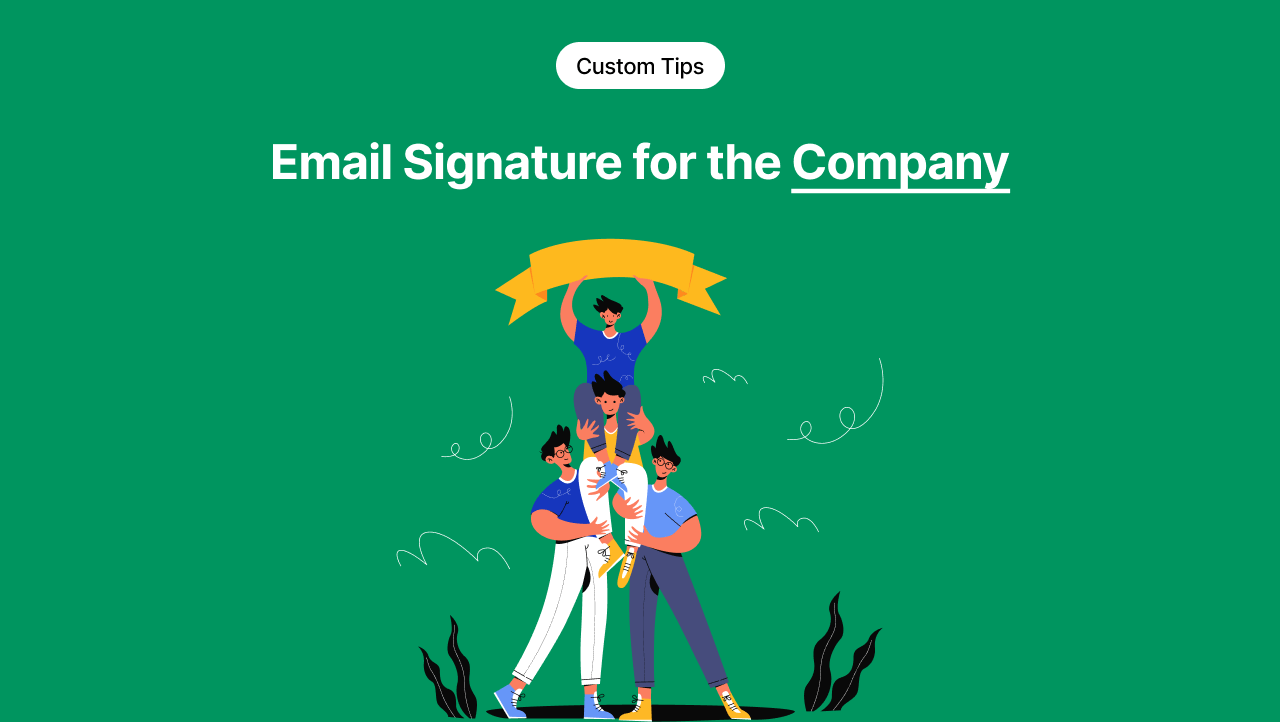
Whether it is your upcoming meeting or just a proposal sent to a potential client, a business life demands a professional attitude and quality. And though you can write the best email from the introduction to the body, the ending always feels unfinished without an email signature.
If you are wondering why and how an email signature can benefit your brand or company, here’s the guide you need! Let’s dive right into the topic and explore what an email signature is, its value to your business, and important factors to consider when creating an email signature for the company!
An email signature serves as a professional representation of your brand/company, name, position and contains quick links to your website and social profiles.
Also known as an email footer, an email signature at the end of an email gives your proposal a more professional look than a traditional ending. And the best thing about an email signature is that it leaves a significant, lasting impression on the audience.
Whether it is your personal brand or company, an email signature is a great way to take your email marketing to another level. As it provides your audience a concise yet to-the-point representation of your business, it shows professionalism and adds value to your services.
An email signature also gives your email a decent, professional look without making it messy. It binds you in a trustful relationship with your clients and consumers and does more than just being a formality. What else? You can even use an email signature to brand a specific message.
Also, by providing a consistent email signature for each team member, you build brand awareness in the eyes of everyone to whom your workers send emails. And for that, you can either make an email signature for the company yourself on Docs, Email editors, Word or use an email signature generator to do the job within minutes.
An email signature is a block of text representing all the information at the end of the email, but it is not always that your signature stands out in clients’ eyes. It is exactly why you should consider the following essential factors before you create an email signature for your brand, employees, or yourself.
You can end your email in any way, but if it is the professionalism we are talking about, your email signature should have a proper format. And if you are designing an email signature for the company, it should comprise of:
If you are creating an email signature for your company or business, a logo and personal image will take professionalism to a whole new level. However, poor quality, dull infographics give nothing but a poor public image. And if you believe every component in your email signature gives a message, you should double-check the following requirements before adding an image:
The golden rule is to add links to social profiles that have the strongest pitch to offer. If your client is impressed by your proposal, an email signature at the end is likely to convince him to open quick links.
Thus, first impressions of your social profiles matter which is why you should never add any dead, unconvincing profiles. Also, try not to fill your email signature with more than-necessary social links, for they can make it look messy and stuffy.
Once you have carefully selected all the contents of your email signature, you should play with the colors and shades to give your signature an eye-catching look.
Keep in mind your brand/company logo, what message you want to deliver, and the services you offer – all should be expressed by the style of your email signature. Make the font size and spacing between rows harmonized with the rest of the signature and if possible, use a single font throughout to give a professional look.
Creating a signature may seem like an exciting idea, but only when you sit and spend hours trying to adjust the slightest spaces do you realize how hectic and time-consuming it is. And since not a single detail should be compromised in an email signature for the company, you should only give it a try if you are a professional and have great experience creating signatures.
So, what else you should do to top-notch your professional email signature is to use an email signature generator. Not only do you get a handful of business templates, but you can also preview everything beforehand. All you have to do is enter the details and get your business email signature ready in no time!
Hopefully, now you know what it takes to create an email signature for the company/brand or even for a business. An email signature is necessary because it sets your values and shows seriousness and professionalism.
You should include your business and contact details, social links, and infographics in your email signature. And while you can also create a signature from scratch, using an email signature generator is always convenient and time-saving. Just enter your details, upload your infographics, style your template, and create your email signature right away!

Do you want some helpful tips to make it more successful? If yes, then here, we have mentioned a complete guide on an email signature for graduate students.
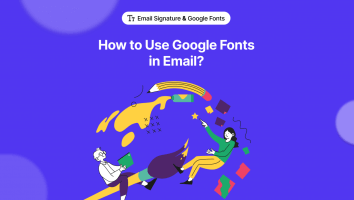
Are you fed up with your ordinary email font? We will guide you to add Google fonts in Email. No doubt, Times New Roman or Arial font makes