Email Signature For Graduate Students | An Ultimate Guide
Do you want some helpful tips to make it more successful? If yes, then here, we have mentioned a complete guide on an email signature for graduate students.
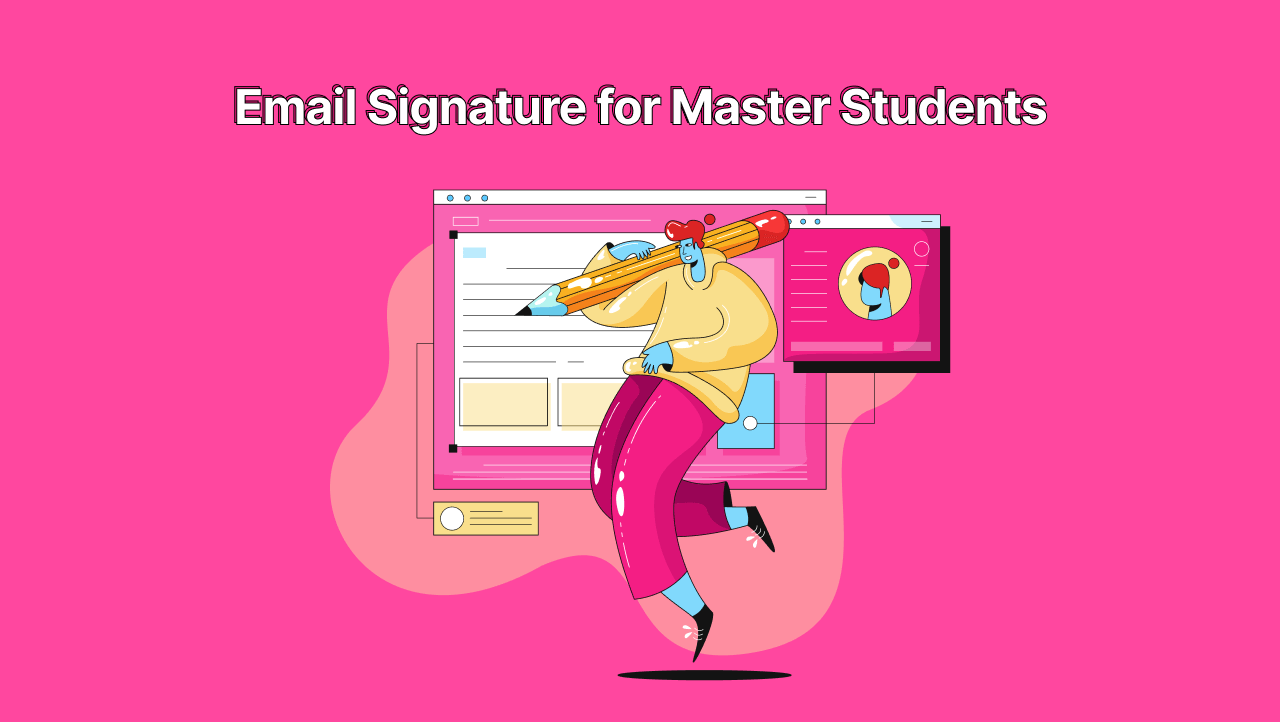
Once you graduate, there is a long list of work piling up every day. But contrary to the popular myth, you don’t have to get your life all sorted out right after earning your bachelor’s degree. Little by little, you will move closer to your goals; taking one step at a time is crucial, like investing in an email signature to enter the professional world.
If you wonder why a master’s student should consider an email signature, grab a paper and pen. Here you’ll explore everything about an email signature for master’s students, its benefits, the proper format, and some tips and tricks to create a killer email signature.
And to get you start-up quickly, we’ve also covered the pros of using an email signature generator over DIY signatures!
The academic life changes when you apply for a master’s as it’s all about research, assignments, more research, and a long list of never-ending work. Also, emailing is the most professional way of contacting your professors, submitting assignments, and catching up with your classmates in the digital era.
Nevertheless, every email you send should leave a strong impression on the reader, and one of the best ways to present yourself professionally is to use an email signature. No matter who you are sending an email, a signature at the end:
Also, not to forget the chance to earn an internship or a job as you can use the email signature to send cold emails, apply to a post, or simply make more contacts. A signature at the end of an email can open an opportunity to grow that can take you closer to your goals!
An email signature for a master’s student would be different from the one for a business or brand, as the main focus will be on showcasing your academic achievements instead of the career or profession. When studying masters, you should add the following key details in your email signature:
Also, if you plan to use the signature to contact your university professors or submit assignments, etc., it would be better to go through the institutional guidelines.
Your college/university may have set out a particular layout, theme, or other instructions which you should follow to avoid any consequences later.
Asa master’s student, if you are investing your time and efforts in a professional email signature, then there is a high chance that others may also do the same. The competition here is not an industry or business world but your academic circle.
Your professors (or potential employees in the future) will most likely remember your details better than others if you follow these tips and tricks in your email signature:
Email Signatures can be fun, but no matter how much you want to amuse your readers, a nickname is highly discouraged. You should only use your initial and last name; you can also add a middle name, but only if you use it in your academic profiles.
If you own a brand, you should add as many active social profiles as you own. But for an email signature for a master’s student, too many social profiles can distract and overwhelm the readers. Therefore, you should limit them to a minimum of two or three social media profiles in your email signature, one of which must be your LinkedIn profile.
Another great tip but ignored mainly by students. Irrespective of gender, you should keep your email signature plain and straightforward. You may want to create a colorful rainbow throughout your signature, but remember, the signature would be added at the end of emails directed to your professors. Thereby, you may want to reconsider your choices.
This goes hand in hand with the previous point, as along with keeping your email signature simple, you can follow a specific set of shades to depict your taste. A headshot with a smile is perfect for your image, but if you prefer, you can also capture it with some props like a book in your hand, a laptop, or anything that portrays you better.
A DIY signature is the one you create from scratch using an editor, let it be Word, Gmail or Outlook editor, or even Sheets. However, the problem with a self-created signature comes when you aren’t an expert in the field, as it can take you hours and even days to create your desired email signature.
Conversely, an email signature generator like Hatima is an online tool with pre-added templates requiring users to enter their details and have their email signature ready within a minute. Also, an email signature generator is much more time-efficient than a DIY signature, not to forget all the hectic you’d be saved from that comes with creating a signature.
Gone are the days when slow and steady used to win the race; your moves should be quick and well-designed to compete in the digital world. And the best way to impress your professors, college mates, or potential employees as a master’s student is to use an email signature!
And though an email signature for a masters student on simple editors, an email signature generator like Hatima offers a lot more than DIY signatures. Just enter your details in any template, style your signature, choose infographics, and get your signature ready within 60 seconds!

Do you want some helpful tips to make it more successful? If yes, then here, we have mentioned a complete guide on an email signature for graduate students.