5 Tips to Create an Email Signature for Medical Students
Alright, we all have seen email truly proving its status as being an indispensable means of communication amid both academics and businesses. And the medical field and practice

You can be a fresher or expert and still in need of a job. Nevertheless, writing a cover letter and attaching your resume is essential, but an email signature can top-notch your job proposal. You can sell your skills like a pro or raise your brand’s awareness – in either case, an email signature will give your services a professional appearance.
Let’s jump right into the topic and explore everything about signatures, why and how to format an email signature for job seekers, and what benefits you can get with an email signature generator!
Whether your preferred method of finding work is sending cold emails or applying to a job post, your first impression will decide your success. However, job seekers tend to forget that a first impression doesn’t mean just the email introduction; instead, your email should stand out from top to bottom.
At times when your potential client will receive hundreds of job proposals, an email signature can be an excellent way to grab your reader’s attention. And since it is placed at the end of an email, your client will likely remember your details and services longer than what others will be offering.
Also, never let your client know you are a fresher by opting for a professional manner at every step. That being said, an email signature at the end of your proposal can increase your chances of getting a response and, eventually, earning a job!
What Job Should Seekers Include in an Email Signature?
Adding an email signature at the end of your job proposals is a step towards professionalism, but formatting it the right way also counts for leaving a strong impression on your respective clients.
Let’s discuss in detail all the elements that should be included in an email signature for job seekers!
The first thing you should write in your email signature is your name and profession (not to be confused with a job title). You should mention your first and last initials or your business name if you keep your professional identity different from your personal name. Also, if you sell your services through a brand, you should mention it right along with your profession.
Of course, the first thing your clients would like to know after your name is your qualification, experience, and skills. Indeed, you included all these things in your resume and even mentioned them in your cover letter, but adding your qualification in the email signature can showcase the knowledge and expertise needed to thrive in a given career.
Notably, you should always begin with academics and then come down to certifications when mentioning your credentials. It is also important not to “stuff” your signature with all the unnecessary qualifications; you should mention only what the job is about.
Contact details include your email and phone number. You can also add two numbers if you use them for work. Adding more than one email address is not recommended as it can divert readers’ attention and overwhelm them with too much information. Also, contrary to the popular myth, you should mention your email address in your signature even if the client receives it via your mail.
Whether or not you have included your resume, you should link your portfolio in your email signature. And if you are reaching out to your clients as a service provider, you should mention your brand’s website.
If you don’t have a portfolio or a website, you can add your LinkedIn profile. Since you are applying for a job and the purpose of adding a signature is to give your audience a concise presentation of what you have to offer, a portfolio, website, or a Linkedln profile would be the best way to show it.
You can also add your other social media profiles like Facebook, Twitter, or Instagram; any platform that adds to your business profile. Don’t add personal social media accounts or business profiles that are not updated timely, as it would only take up unnecessary space in your signature.
Infographics include two things: a headshot image and a brand logo. In case you don’t have the latter, feel free to add your initials images. You should also link the logo to your website, portfolio, or LinkedIn profile, even if you provide separate links for them.
Balancing colors is a significant milestone in creating an email signature, so styling your signature is necessary. Stick to minimal and avoid colors that pop in the eye; you should also ensure that the font size goes well with the colors, not too small or too big to read.
When you have selected all the elements to add to your signature, it is time to create one. There are many tools that you can use to design your email signature from scratch. But since when applying for a job, the slightest mistake can out of your potential clients, job seekers should consider using an email signature generator.
An email signature generator:
Also, you can use your signature as many times as you want if designed by a reliable email signature generator, not to forget the long list of human errors a hand-made signature can have.
Finding work isn’t similar to owning a business, but you should always display your skills as a professional brand selling their services. It is precisely why an email signature for job seekers should show both professionalism and expertise.
With an email signature generator, you can use ready-made templates, mention your individual details, credentials, contacts, social links, add your infographics, and style your signature. It is also convenient to use and creates your signature in no time instead of designing it from scratch!
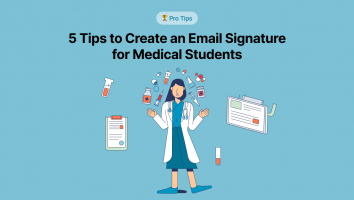
Alright, we all have seen email truly proving its status as being an indispensable means of communication amid both academics and businesses. And the medical field and practice

Whether you are writing an email for an internship, a job, or even a business meeting, a professional email signature at the end can leave a solid impression.
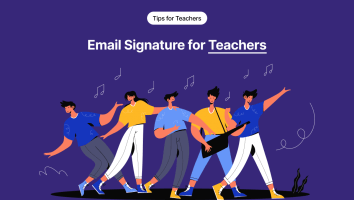
As sacred as the teaching profession is, it deserves nothing but the best of everything. An email signature is one thing that every teacher out there should invest