Email Signature For Graduate Students | An Ultimate Guide
Do you want some helpful tips to make it more successful? If yes, then here, we have mentioned a complete guide on an email signature for graduate students.
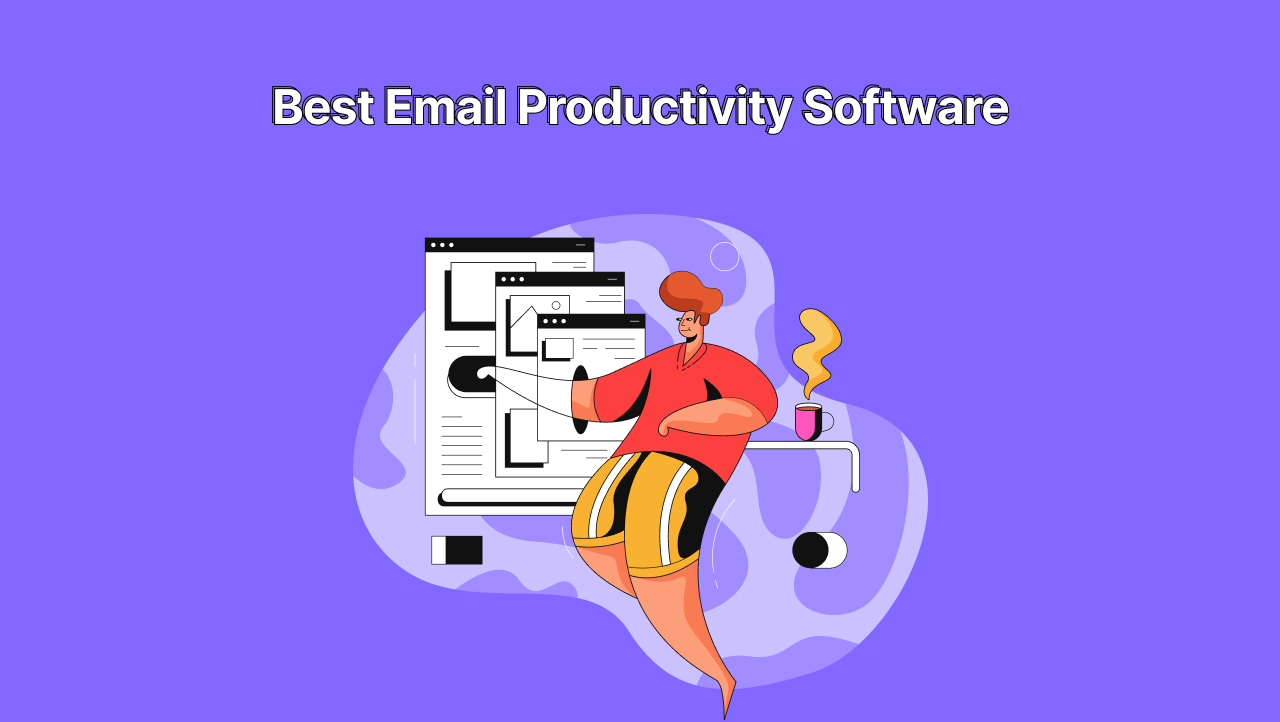
The digital world has revolutionized the business world. Even though business communication platforms like Slack are readily used all across the globe, nothing can surpass the importance of email.
The world is getting closer with each second, and almost 293.6 billion emails are sent in a single day by roughly 4 billion email users throughout the globe, as per the campaign monitor. Another campaign monitor states that the average number of emails received for an average office worker is nearly 121.
When you see such massive data with the possibilities of it multiplying each year, the need to master your email inbox seems crucial in today’s world. It is precisely why the market is full of tools to help users administer and manage their email inboxes and eventually take better control of their businesses. These tools also allow users to manage their emails with less effort and thus, are time-saving.
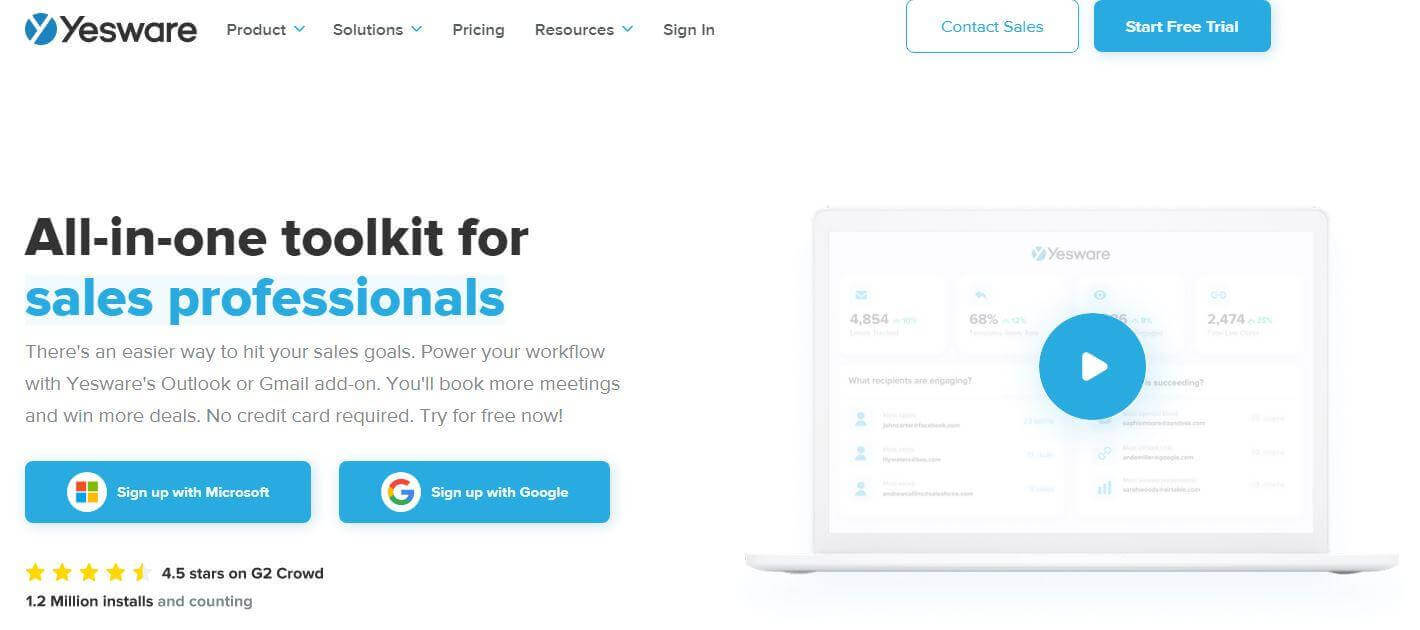
Yesware is a Gmail and Outlook plugin developed for marketing and sales agencies to automate repetitive email operations like scheduling meetings and following deadlines straight from your inbox. It also includes various templates and campaigns to help you avoid the same communicative patterns repeatedly.Furthermore, it also tracks your daily activity and alerts you when the reader reads your message or opens the links or attachments in the email.
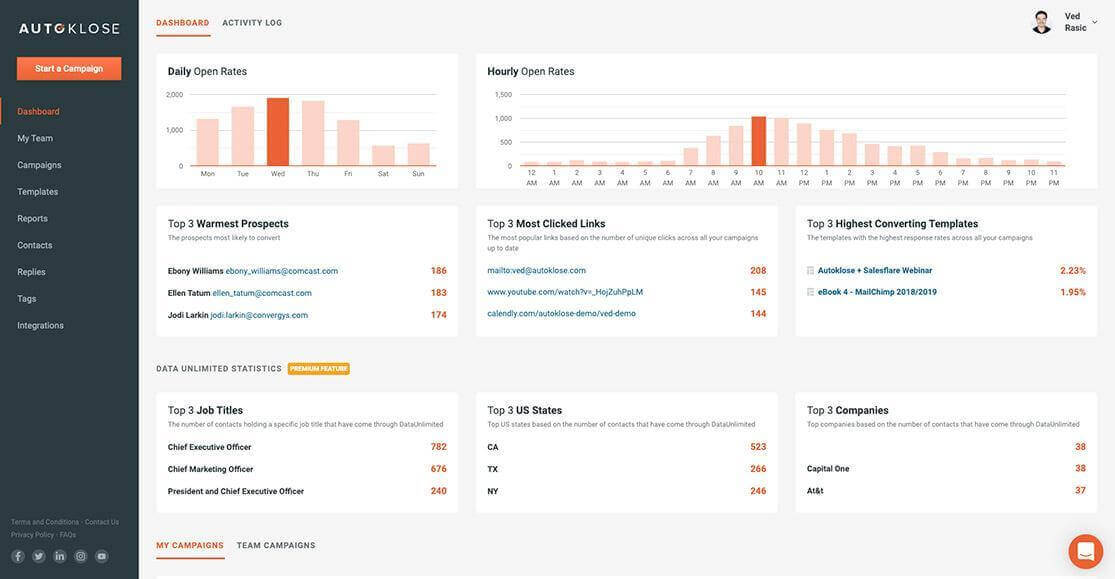
Another best email productivity software to boost your workflow, Autoklose is a great tool to send automated emails. It also helps you personalize your emails and write content that appeals the most to the audience.What’s best about Autoklose is that it includes various campaigns to establish a consistently reliable sales process to boost your business. Thus, you can write more professional, pursuable, and engaging content as it also keeps a check on spam terms and phrases, alerts and flags, and other information you may find helpful.
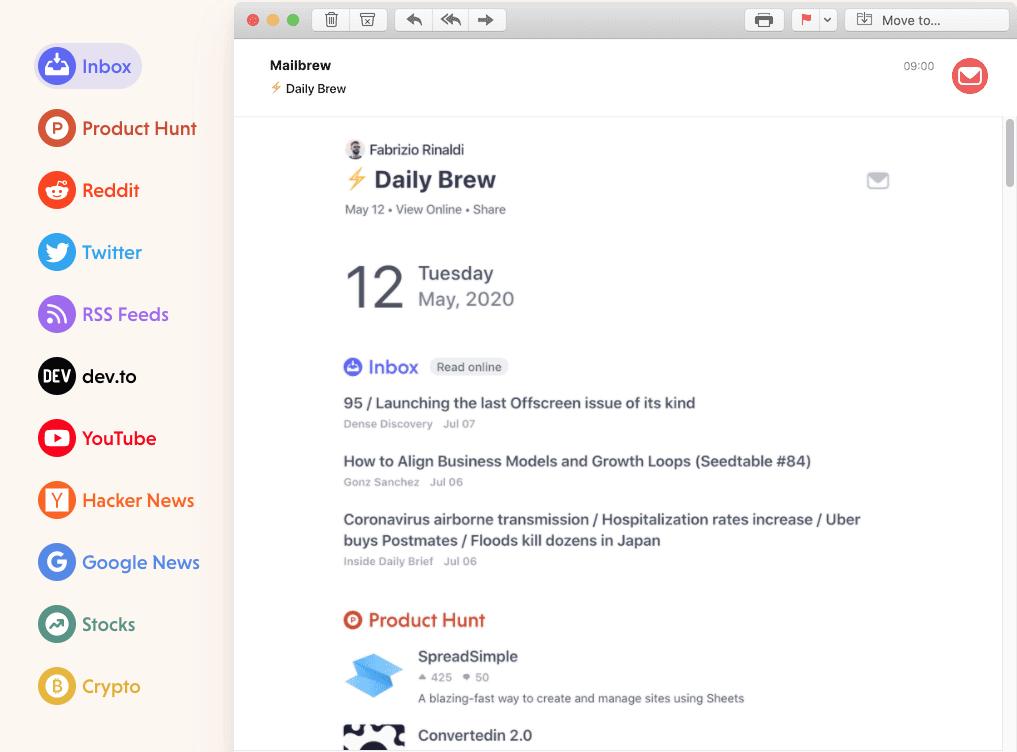
Mailbrew features many options to help you personalize your everyday email by condensing material from different internet resources in your email inbox. You can set your priorities by selecting from a long list of sources, including Reddit, RSS, YouTube, Twitter, Google News, and more!The way Mailbew works is simple: select from a variety of pre-added brews or create with your preferred choices, or if you like, you can also benefit from features of both. In a nutshell, Mailbrew is an excellent tool to both create personalized email newsletters and track topics and interests that matter most to you!
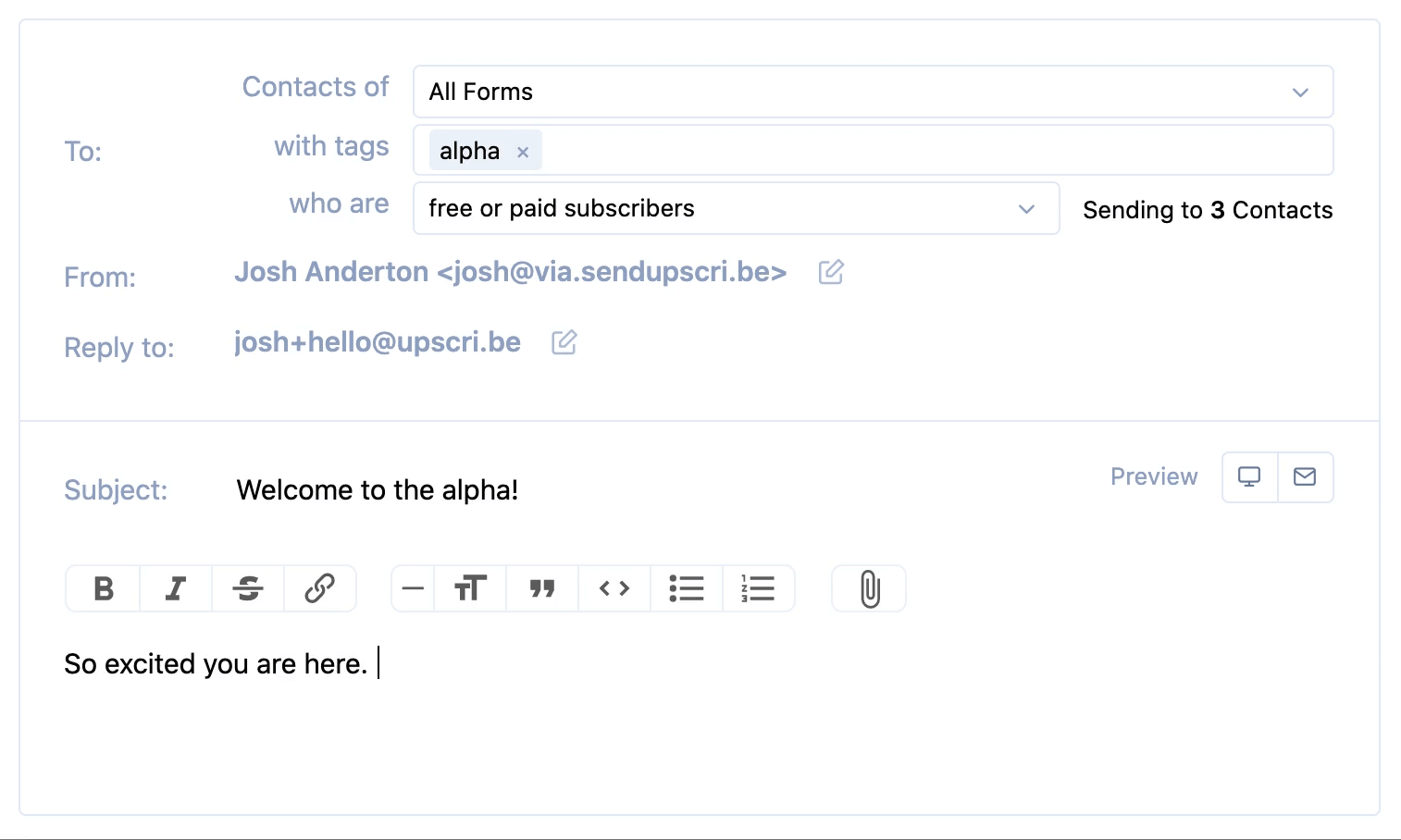
Like its unique name, Upscribe is a simple and easy-to-use email productivity tool for those who prefer rapid functionality over deep knowledge. You don’t need to code to use this tool; instead, a simple drag and drop feature would do the job!You can schedule your emails and select the number of days after which the following email will be sent. However, the reason Upscribe is widely used is because of its feature to easily embed the newsletter form from a long list of platforms, let it be WordPress, Medium, Squarespace, or any other platform!
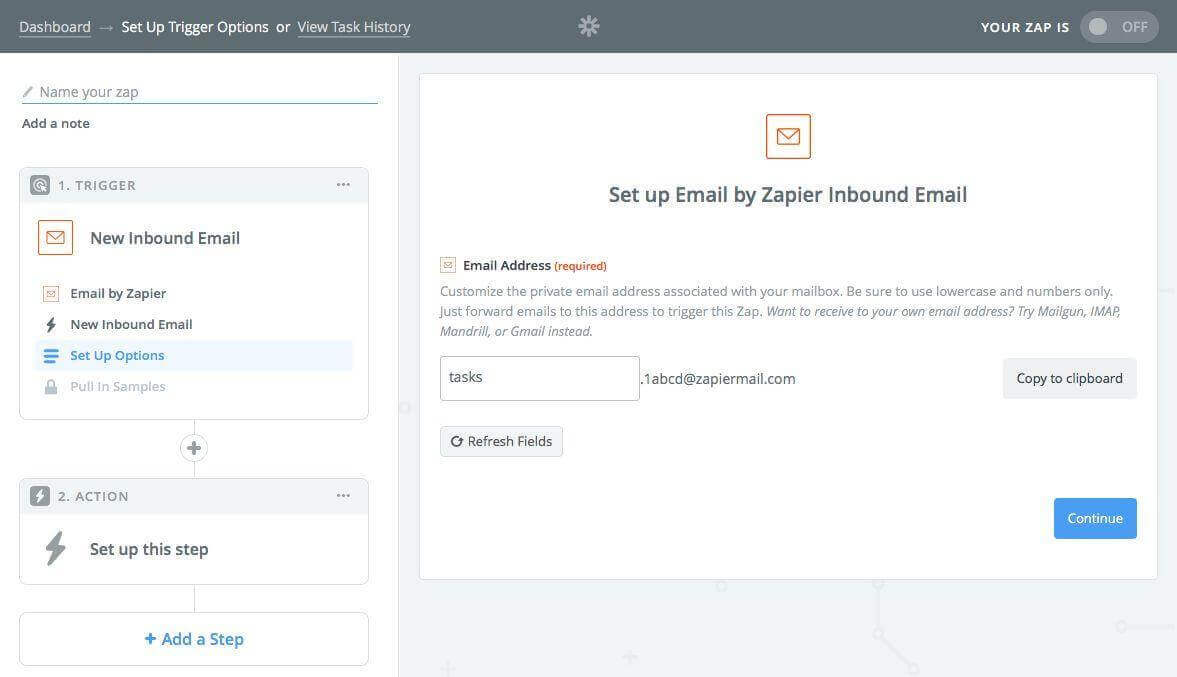
Zapier is one of the most underrated email productivity software despite being an all-in-one tool for your daily work. The best thing is its flexibility; you can integrate with any service you like, such as combining two or more services by customizing triggers and actions.You can also add newer emails automatically to your inbox comprising a specific term or keyword. And just like that, you can use Zapier to perform a particular action in one app when another particular app does something.
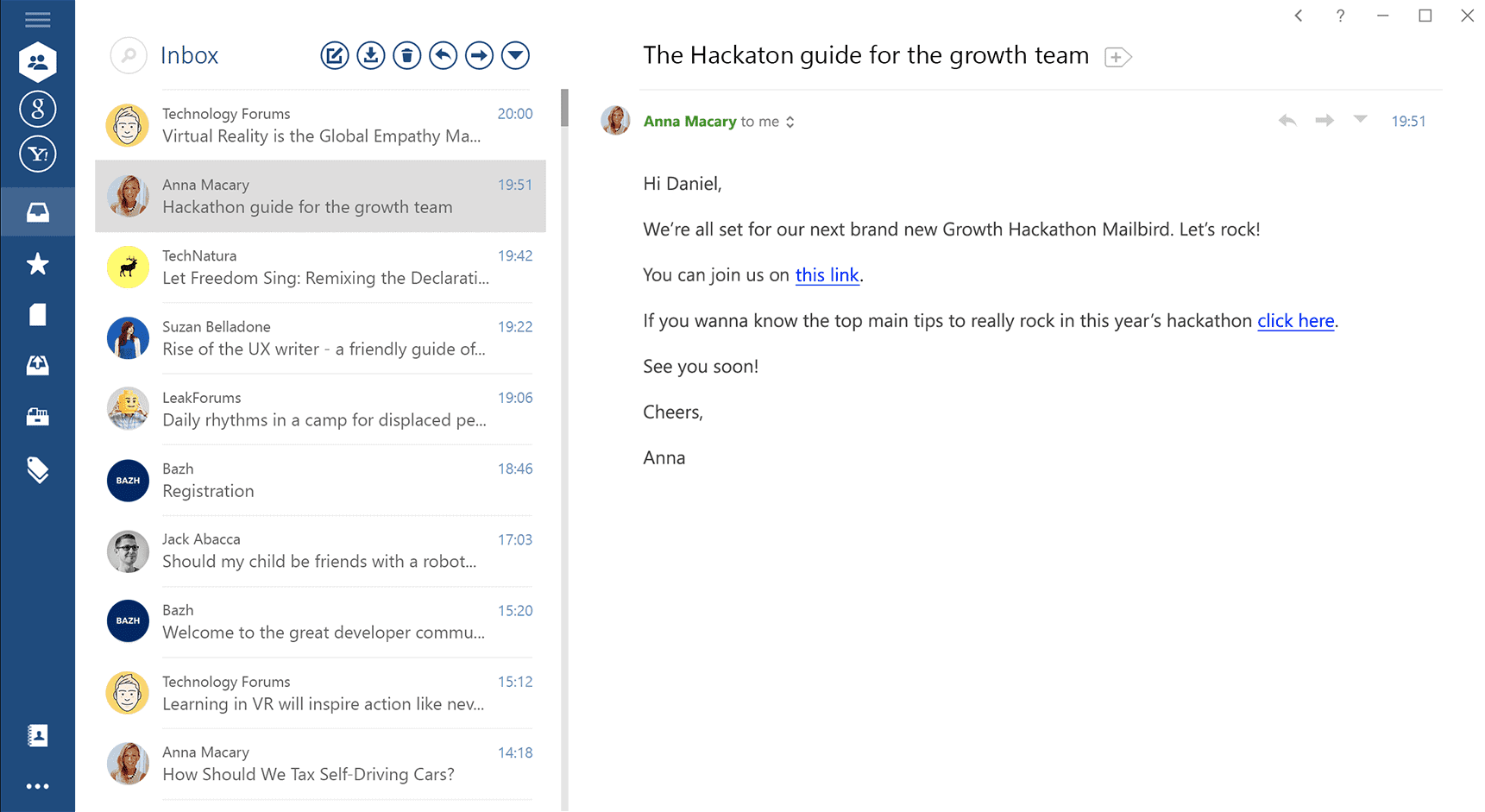
A highly configurable tool for your email use, Mailbird integrates all your email accounts into a single inbox to provide better ease of use. It saves you from the hectic of going through multiple email inboxes and receiving all messages in a single inbox.Also, you can use Mailbird with a long list of platforms, let it be Facebook, Dropbox, Asana, Todoist, Twitter, Google Calendar, and more. It also comes with the options to choose whether you want to see your inbox in light or dark mode, or if you prefer, play with the colors to customize the plugin as you like.
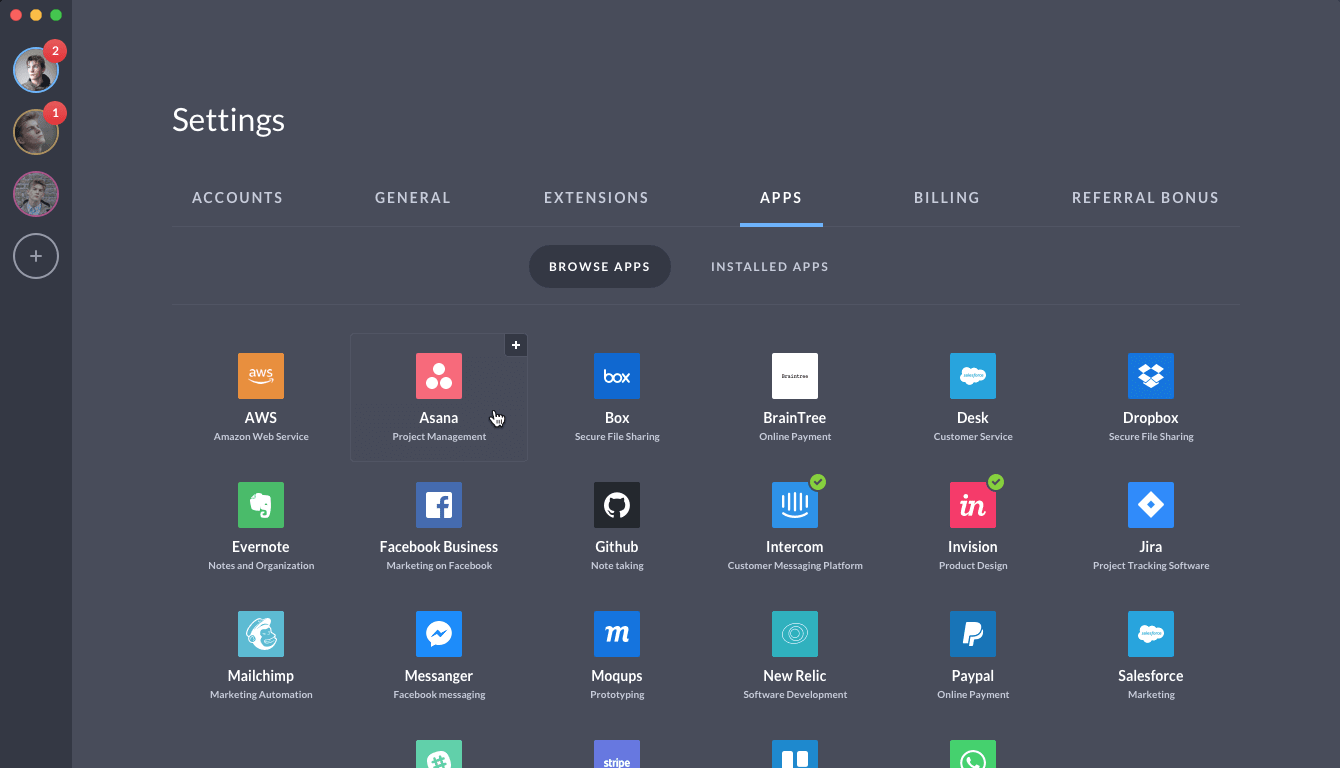
Just like you can create folders on your laptop or phone to place a bunch of apps or files in one place, Shift’s purpose is also the same. You can use it to organize different online apps in one place, such as Gmail, Dropbox, Slack, Paypal, Linkedin, and more.The shift is time-saving and also boosts productivity as you can deal with all the work at once. Or else, you can also browse through two or more apps and interact with other team members.
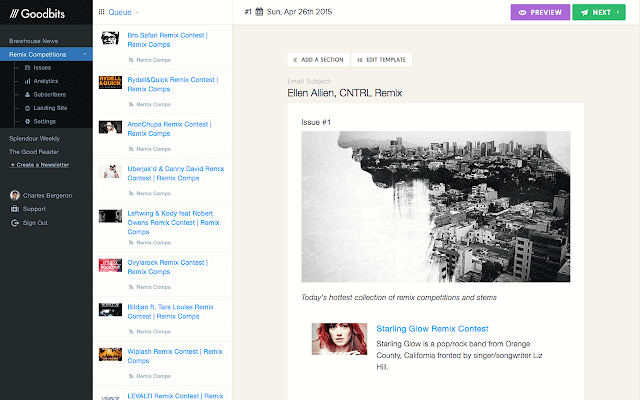
In the digital world, when email newsletters are an excellent way to increase your audience, Goodbits converts your collected links into appealing newsletters for you to share with your subscribers. As a great email productivity software, it lets you focus on editing and publishing your content instead of wasting time modifying templates or dealing with code.With Goodbits, you can finally concentrate on gathering and saving links as it does all the job of composing a roundup newsletter with no effort. You can add tags, select whether to share the newsletter with paid or free subscribers and more.
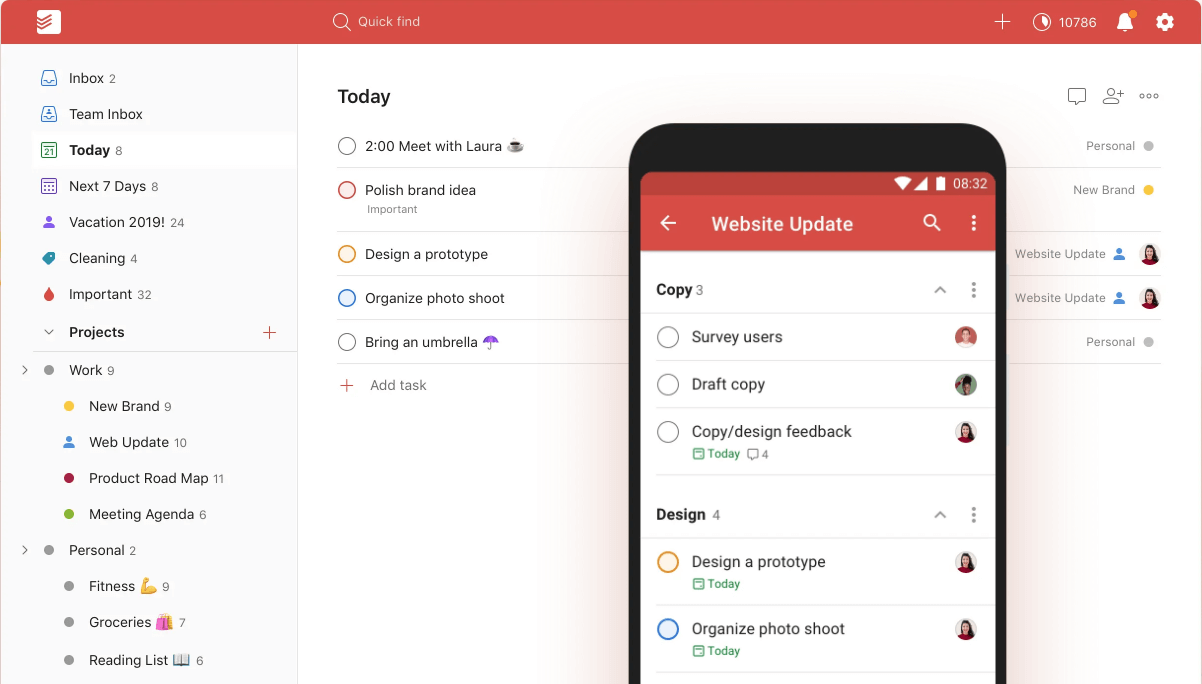
Todoist is an app that works as a task management tool on nearly all platforms such as Gmail, Outlook, etc. It is free to use, but you can also buy premium and take advantage of exceptional features exclusively designed for teams and businesses.You can also use Todoist to turn your email inbox into a to-do list, where it allows you to quickly email your upcoming task or schedule it for later. After you are done replying to the recipient, the Toidoist app marks the task as finished.
Are you looking for a better alternative to design and share email signatures?
YourEmailSignature is a free email signature generator aimed exclusively to simplify designing email signatures for your businesses and teams. Try it now!

Do you want some helpful tips to make it more successful? If yes, then here, we have mentioned a complete guide on an email signature for graduate students.
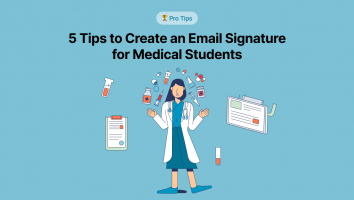
Alright, we all have seen email truly proving its status as being an indispensable means of communication amid both academics and businesses. And the medical field and practice

Whether you are writing an email for an internship, a job, or even a business meeting, a professional email signature at the end can leave a solid impression.